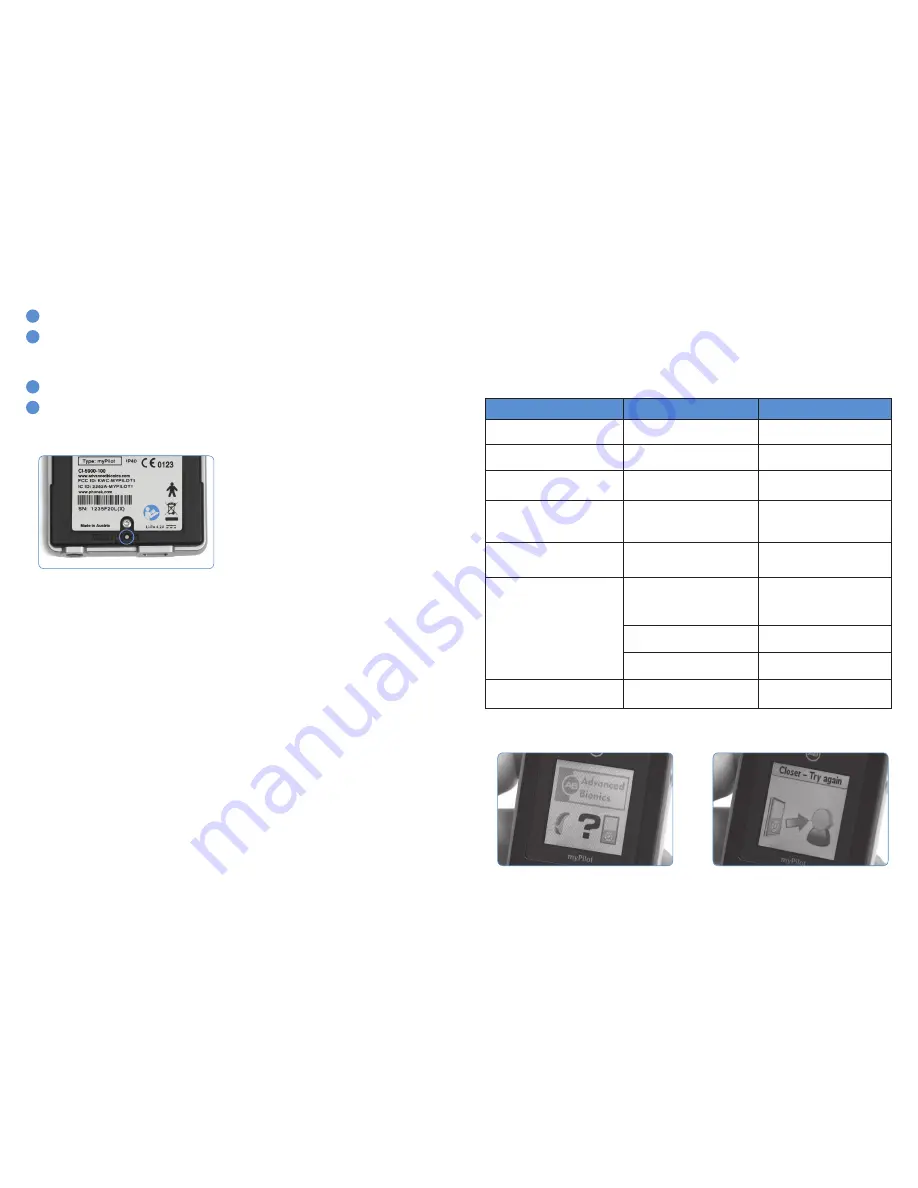
AB myPilot User Guide
31
30
AB myPilot User Guide
To Activate the Auto Keypad Lock:
Press the center button.
Select
Settings
,
Auto Keypad Lock
and
ON.
To Deactivate the Auto Keypad Lock:
Press the center button.
Select
Settings
,
Auto Keypad Lock
and
OFF.
Reset Button
If, for some reason, the AB myPilot becomes
unresponsive, press the reset button on the
back as shown in the picture on the left.
No data will be lost.
Important information
Maintenance and Care
•
Servicing or modification of the AB myPilot by any entity other than Advanced Bionics is not
permitted and will void the manufacturer’s warranty.
•
Clean the AB myPilot using a damp cloth. Never use household cleaning products (washing
powder, soap, etc.) or alcohol to clean the AB myPilot.
•
When the AB myPilot is not in use, turn it OFF and store it safely.
•
Protect the AB myPilot from excessive moisture (bathing, swimming) and heat (radiator,
car dashboard).
•
Protect the AB myPilot from excessive shock and vibration.
Safety Notice
Keep the AB myPilot out of reach of children under three years old.
Interference with Medical Devices
The AB myPilot uses low-power, digitally coded transmissions to communicate to the Naída CI.
Although unlikely, interference with medical devices such as pacemakers is possible.
Interference should not occur with normal use, keeping the AB myPilot 4” (10 cm) or more away
from the body. Therefore, it is recommended that pacemaker recipients do not keep the AB
myPilot in a shirt pocket.
Troubleshooting
No Response Screen
1
2
1
2
Situation
Remedy
AB myPilot turns
OFF
automatically
Most Probable Cause
Battery is depleted
Charge AB myPilot
AB myPilot becomes unresponsive
AB myPilot may have encountered
a software problem
Reset AB myPilot
Screen is white or dark
Brightness and/or contrast settings
might be sub-optimal
Adjust the brightness and/or
contrast settings
Status information displayed on AB
myPilot does not correspond with
current settings in the Naída CI
Manipulations on the Naída CI
may not have been recognized by
AB myPilot
Read out the status information as
described on page 18
Question mark symbol is displayed
after performing the readout process
AB myPilot may be out of range of
Naída CI
Move AB myPilot closer to Naída CI
AB myPilot commands apply only to
one Naída CI as opposed to both
Naída CIs may be turned
OFF
Naída CIs must be turned
ON
to
correspond with AB myPilot. Turn
them
ON
by attaching PowerCel
to processor
Naída CI PowerCel may be depleted
Charge PowerCel or replace
Zn-Air batteries
AB myPilot may be out of range of
Naída CI
Move AB myPilot closer to
unresponsive Naída CI
AB myPilot commands are not
received by the Naída CI(s)
AB myPilot is too close or too far
away from Naída CI(s)
Hold AB myPilot >1/2” - 12” (1cm to
30 cm) from Naída CI and try again
Figure A
Figure B
Summary of Contents for myPilot
Page 2: ...user guidefor the AB myPilot ...
Page 19: ......
Page 20: ...mode d emploide AB myPilot Partenaires pour une meilleure audition ...
Page 37: ......
Page 38: ...Guía de usuariode AB myPilot Compañeros para una mejor audición ...
Page 55: ......
Page 56: ...Gebrauchsanweisungfür AB myPilot Partner für Bestes Hören ...
Page 73: ......
Page 74: ...gebruiksaanwijzingvoor de AB myPilot Partners in goed horen ...
Page 91: ......
Page 92: ...manual do usuáriopara o myPilot da AB Parceiros para Melhor Audição ...
Page 109: ......






























