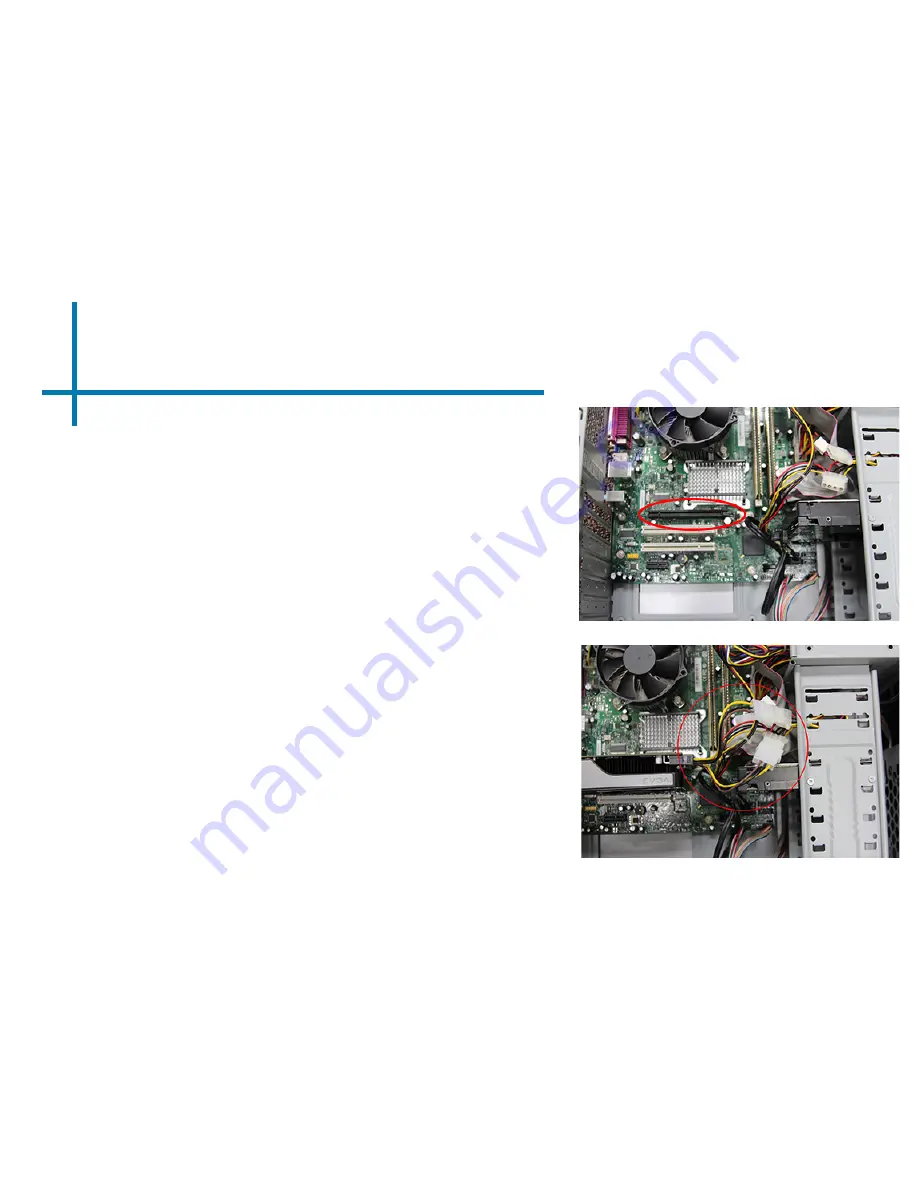
38
Installing your 3D Graphics Card
39
Installing your Graphics Card into your PC
1. Remove any power connectors from the old graph-
ics card. Also remove the screws that attach the
connector bracket to the case. Lift the lever on your
motherboard, then firmly pull out your old graphics
card.
2.
Install the new graphics board, first making sure that
no small wires are overhanging the PCI Express slot.
If the card seems difficult to push down, check to see
whether the connector bracket is sliding in properly.
3.
Double-check to confirm that the graphics card’s
power connectors are in place. Additionally, verify
that no small wires or cables will interfere with any of
the cooling fans.
4. Power up the PC. If you hear any rattling, it indicates
that something is rubbing against the fans; power
down and check to make sure that no fans have
become blocked.
5. Once the system is powered up and running nor-
mally, install the latest drivers for the graphics card.



















