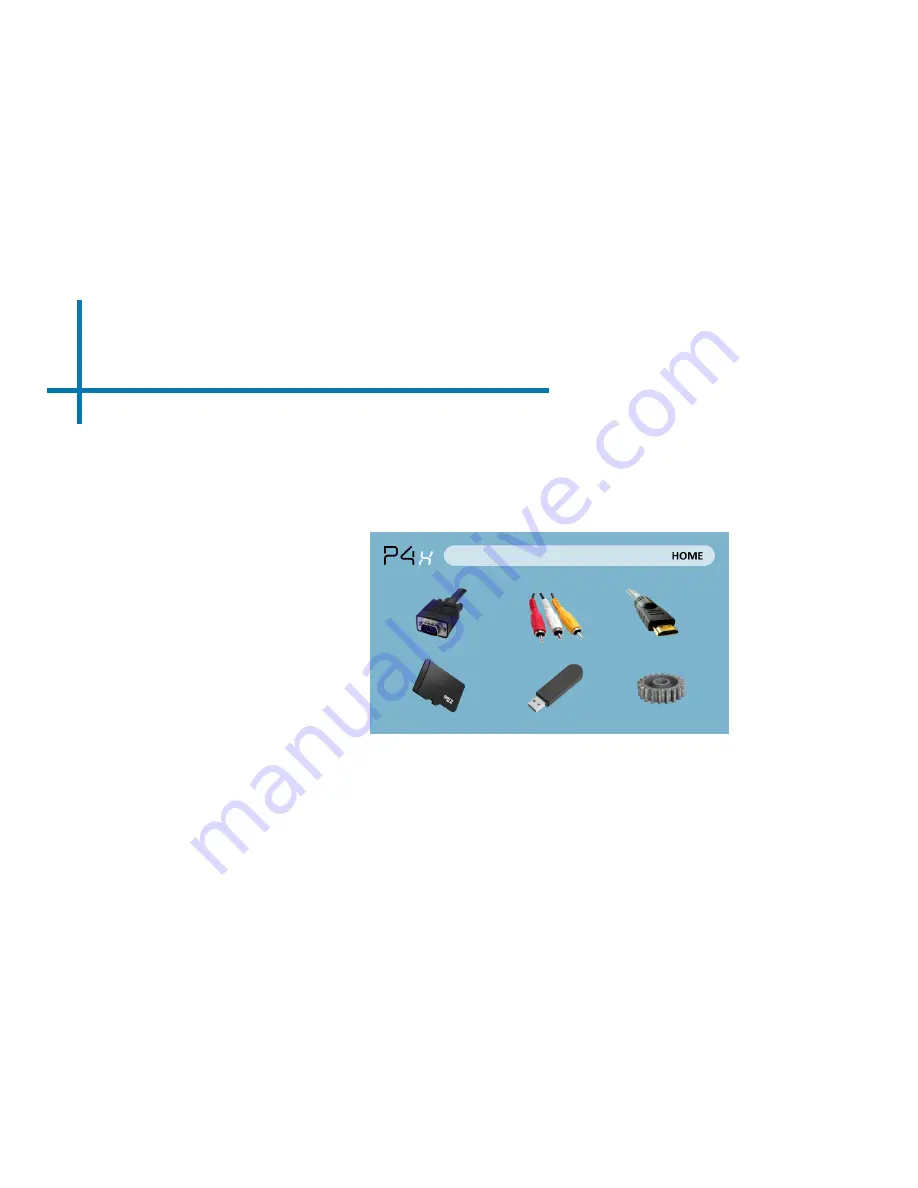
Menu Screens
21
Main Menu
Chapter 3
The P4X features a built in PMP (Portable Media Player) function.
This function allows the projector to play videos, pictures, music files, and text. To access
the main menu simply turn on the projector.
•
Scroll Left/Right
by pressing the rewind/fast foward buttons
•
To select a submenu, highlight the desired submenu and press the Play/Pause
button located in the middle of the keypad or remote.
•
To go back to the previous page while in a submenu, press the back on the far
right just underneath the directional keypad.
Summary of Contents for P4X
Page 1: ...aaxa TECHNOLOGIES User Guide P4X Pico Projector ...
Page 35: ......




























