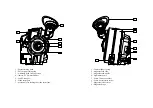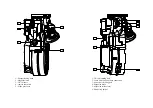already taken. You can reset the frame count to zero by pressing the
DOWN key.
You are now ready to start the camera with the camera on/off
switch.
To exit the INTERVAL menu, press the BLUE key for three second.
The display will show the battery voltage followed by an" EXIT?"
message. Press YES to validate and go back to the default display.
Note: With a 172,8° shutter, each exposure is 0,24s instead of 0,25s
if you had a 180 degrees shutter.
In 16mm, a full 200 feet roll contains 8000 frames. When viewed at
24 frames per second, a roll last approx 5 minutes and 30 seconds.
The following formula gives you the actual time T1 i(n seconds) the
event will be filmed in according to the interval, frame burst chosen
and the total number of frame taken.
TI= (in frame burst ) x total Nb of frame
2 frame burst
Chapter 2 - The A-Minima Control Panel
27
era in video sync mode. Without a magazine installed, run the cam-
era. Look through the camera viewfinder at the monitor screen and
press the up or down arrows until the bar is set out of view. Stop the
camera and then install a magazine. The relationship between the
camera shutter and monitor remains identical.
Note: If the source signal is faulty, the camera will run at 1fps, the
camera display showing a "NO TV SYNC" message.
To exit the VIDEO SYNC menu, press the BLUE key for three sec-
ond. The display will show the battery voltage followed by the
"EXIT TV SYNC?" message. Press YES to validate and go back to
the default display.
Interval
A-minima makes time lapse photography easy, it offers different
intervals from 1 to 80 seconds (in one second increment) as well as
the possibility of taking 1 to 99 frames in between intervals (frame
bursts).
In the intervalometer mode, the A-Minima operates at a constant
rate of 2 frames per second. The shutter opening being a fixed 172,8
degrees, it makes for an approximately 1/4 of a second exposure
time for each frames.
From the camera default display, press the DOWN key to access the
INTERVAL menu, then press YES. First set the desired interval
lenght with the UP or DOWN key then press YES to validate.
Set the number of frame burst with the UP or DOWN key , press
YES to validate and enter the intervalometer control screen.
The upper line of the display shows the interval set and the total
footage available in your magazine.
The lower line displays frame burst chosen and the number of frame
Chapter 2 - The A-Minima Control Panel
26
24.000
200ft
exit ?
7s 3fr
Nb=0000
> 3s
24.000
200 ft
interval
interval
7 s
interval
3 s
7s 200ft
3fb 0
burst
3 fr
burst
1 fr
24.000
200 ft
video
sync
tv sync*
200 ft
Summary of Contents for A-Minima
Page 1: ...u s e r s g u i d e...
Page 2: ...1 presentation...
Page 7: ...2 control panel...
Page 17: ...3 magazine...
Page 22: ...4 connectors...
Page 24: ...5 accessories...