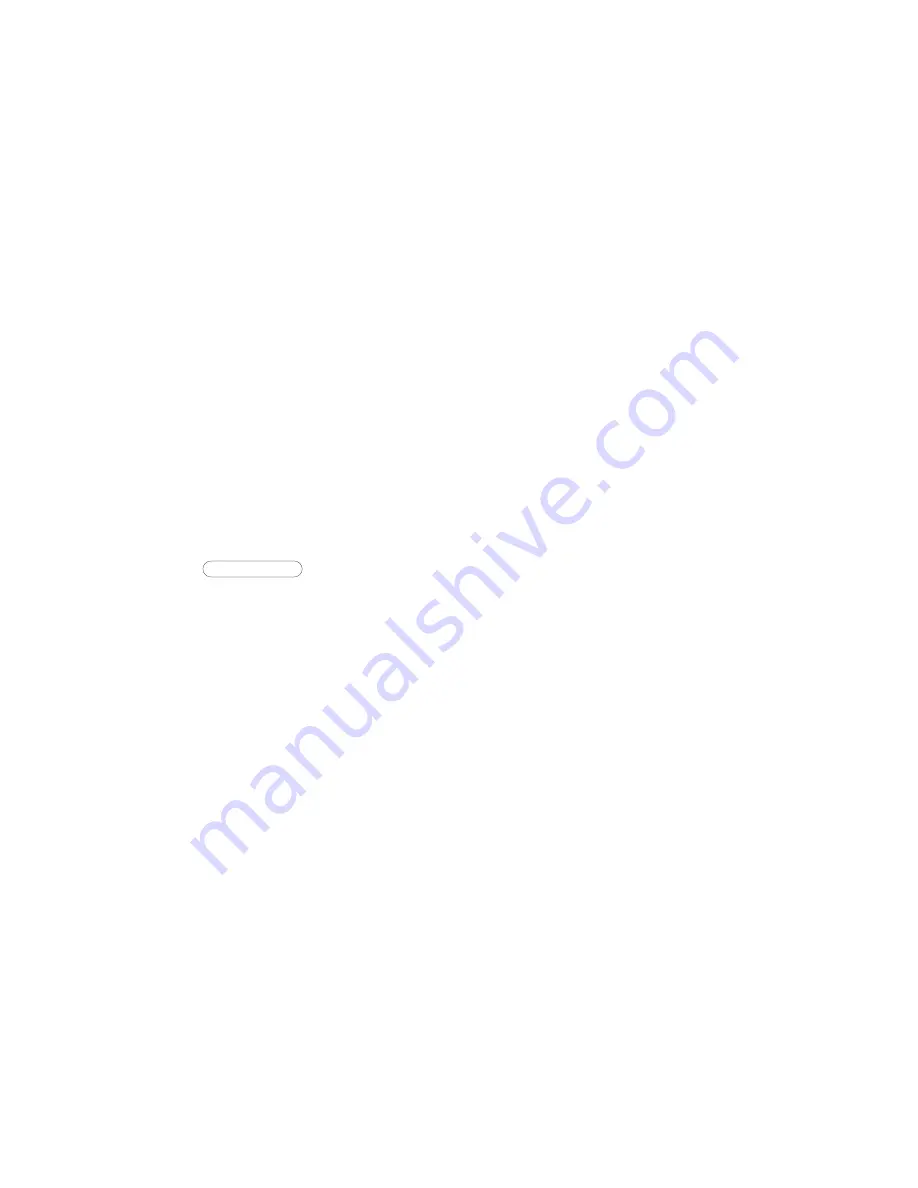
12
Vista User Guide
Helpful Hints
Display is in the wrong language.
You can change the language by pressing the OPTIONS key and pressing
⁄
twice.
Callers are not identified on the display or the display shows
LLL
Liiiiss
s
sttt
t iiiiss
s
s ee
e
emm
m
mppp
pttt
tyy
y
y
.
Until you subscribe to Call Display or Visual Call Waiting from your local telephone
company, your telephone will not receive or record the name/number of a caller.
*
Persistent clicking or tones interrupt calls.
Turn off Option 9 using the OPTIONS key. When this option is turned OFF, your Vista
will act as a Call Display telephone only.
You hear the Visual Call Waiting tone but no caller information is on the
display.
You need to subscribe to Visual Call Waiting and/or confirm that the Visual Call Waiting
indictor is ON (see Option 9:
Call Wait ID
). To turn this option ON, press
·
(9 = ON).
*
No dial tone.
CC
C
Chh
h
hee
e
eccc
ckkkk ppp
phh
h
hoo
o
onn
n
nee
e
e ccc
coo
o
orr
r
rdd
d
d
may appear on the display.
Read the display. If the line cord is not attached properly the display will prompt you.
Also, make sure the receiver cord is attached securely.
Telephone doesn’t ring.
R
R
R
Riiiinn
n
ngg
g
gee
e
err
r
r iiiiss
s
s OO
O
OFFF
FFFF
F
may appear on the display.
The ringer may be turned OFF. Without lifting the receiver, press the right side of the
volume bar
to turn the ringer ON. You can adjust ringer volume and tone in
the OPTIONS list.
No information on the display and ringer volume is low.
Make sure the power adaptor is plugged into a working electrical outlet.
Cannot hear a caller or be heard.
Make sure the receiver cord is inserted securely into the jack.
Light stays ON and display shows
FFF
Fee
e
ea
a
a
attt
tuu
u
urr
r
ree
e
e OO
O
ONN
N
N
even when call forwarding
is not in use.
You must program a Call Forwarding OFF key “To save a Call Forwarding OFF key:” on
page 11.
When you have a power failure.
Vista will still operate as a regular telephone during a power failure, but the display, the
advanced features, and shifted memory keys will not operate until the power is restored.
Cannot switch to an incoming Call Waiting caller.
Ensure all off-hook extensions are SuperFlash™ compatible and are not in speakerphone
or handsfree mode. Also, wait for a minimum of 4 seconds before pressing
l
again.
* Please contact your local telephone company for any inquiries or problems with
Call Display and Visual Call Waiting services.
If you are still having problems with your Vista 150 telephone after reading this guide and
the helpful hints, please call 1-800-574-1611 for technical assistance.
k
k
k
k ll
l
l

















