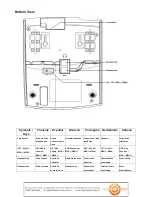Time Format
1. Press [
] > PHONE SETTING > TIME FORMAT
2. Press [ ] or [ ] to select the time format (12 Hours or 24 Hours)
3. Press [
] or[ ] to confirm
Area code setting
1. Press [
] > PHONE SETTING > LOCAL AREA CODE
2. Press [ ] or [ ] to set each digit
3. Press [ ] to confirm and move to next digit setting. The area code can be set in maximium 5
digits combination
4. After finishing the setting press [ ] twice or move to the last digit and leave
13