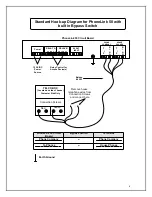12
Gate Commands:
First, lift the phone receiver and press
# 9
. Then, after the beeps, enter one of
the following commands.
* 1 (or) * *
Activates
(cycles)
RELAY A
* 2
Activates
(cycles
) RELAY B
* 3
Enables audio communication
(INTERCOM mode)
* #
Toggles
the
LATCH
mode on or off.
A
double beep
after the command indicates 'gate closed'
A
single beep
indicates 'gate presently open'.
* 9
Toggles
SLEEP
mode on or off.
A
double beep
after the command indicates 'not in sleep
mode'.
A
single beep
indicates 'sleep mode is presently active'.
Activating sleep mode while latch mode is on turns it off.
Note: A four digit sleep code
MUST
be programmed into
the PhoneLink before using the sleep command. (see
page 17)
* 5
Toggles
ONE-SHOT-ENABLE
mode on or off.
A
double beep
after the command indicates
One Shot
Enable
is inactive.
A
single beep
indicates it is active.
Hanging up the phone terminates its command and communications connection
with the PhoneLink.
NOTES
: The PhoneLink’s telephone control and communications functions and
its code keypad operations are mutually exclusive.
- During entry of a four digit keypad access code the CALL button and all
communications between the House Phone and PhoneLink are disabled.
- Likewise, if the house phone and PhoneLink are in Command or
Communications mode or if the CALL button is pressed, the keypad will be
disabled until the system is back in idle mode.