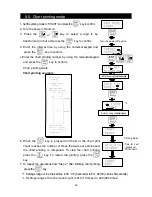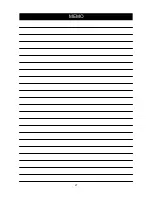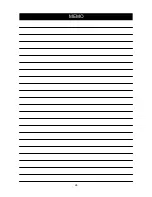13
TIME SET
12:34:56
TIME SET
SAVE? E
DATE SET
16/01/23
DATE SET
SAVE? E
7. BASIC
SETTINGS
The basic settings allow easy key operations to perform minimum required settings such as
clock and printing mode.
The setting values are always backed up using the built-in battery,
so those values are maintained in the memory even when the power is turned to OFF or the AC
adapter is disconnected.
Note
If an alarm such as one long beep followed by three short beeps sounds when the power is
turned to ON, the printer is prevented from printing properly and configuring settings for date
and time due to an error in the built-in lithium battery. In this case, the printer requires repair.
7-1. Time settings
1. Press and hold the
key.
2. Enter the hour, minutes and seconds by using the numerical keypad.
3. The display
shows when all data
is entered.
4. To confirm the entered data, press the
key.
To cancel the entered data, press the
key.
* Do not set a time that does not exist to the printer.
7-2. Date settings
1.
Press and hold the
key.
2.
Enter the year, month and day by using the numerical keypad.
3.
The display
shows when all data is
entered.
4.
To confirm the entered data, press the
key.
To cancel the entered data, press the
key.
* Do not set a date that does not exist to the printer.
* When changing the order of year, month and day, set by “Date form
(
DATE FOR
)
”
of “Function settings
(
3=MODE
)” in “8-2. Items list”.
TIME SET
SAVE? E
Standby mode
Press and
hold
DATE SET
SAVE? E
Enter by using numerical keypad
Standby mode
Standby mode
Standby mode
Press and
hold
Enter by using numerical keypad