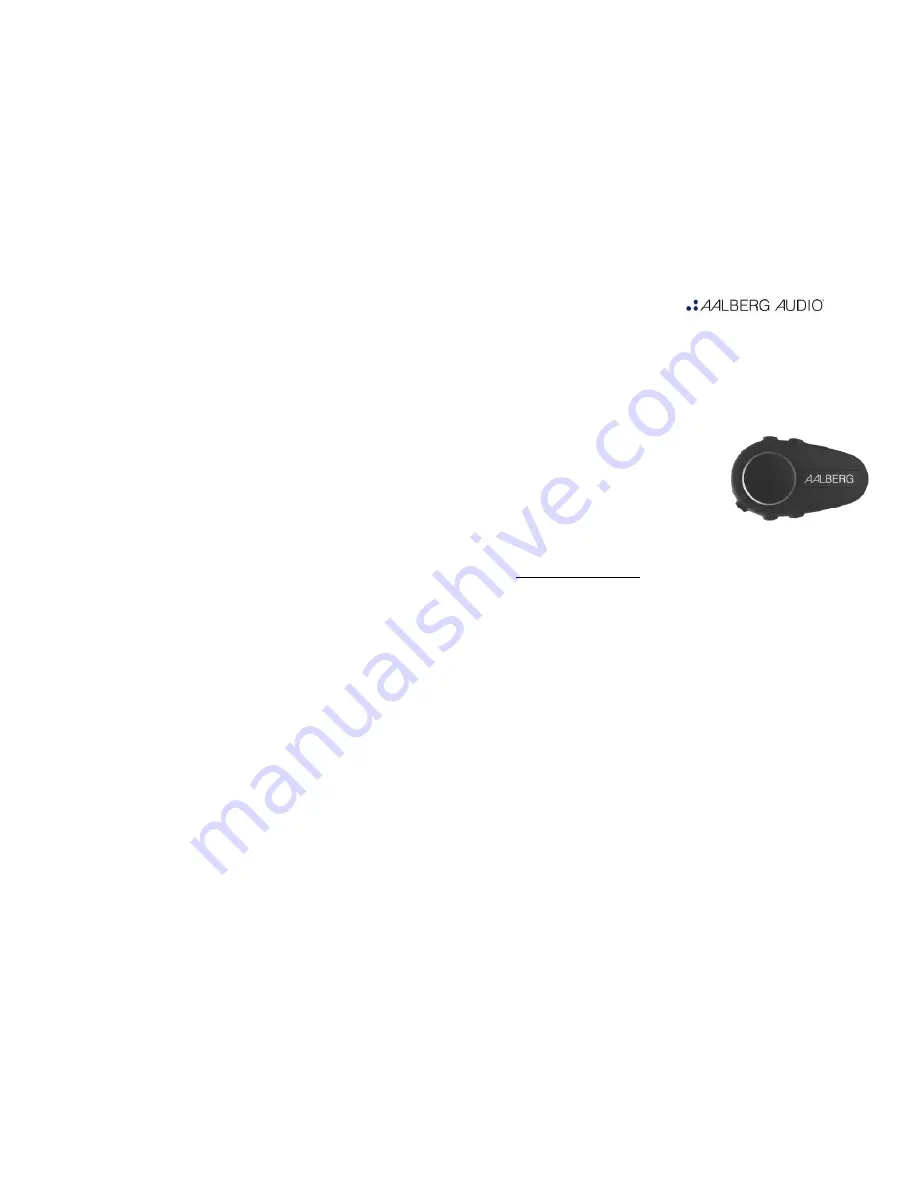
9
*
6.
WIRELESS CONTROL - PAIRING
In order to control your Aalberg effects pedal using the AERO wireless controller (optional) you
need to pair the devices.
Below is a step-by-step guide:
1.
To set your devices in pairing mode:
AERO
:
i.
Turn off the AERO (slide switch set to ‘0’)
ii.
Press and hold rotary knob button and left button* simultaneously, then
turn the AERO on (slide switch set to ‘I’)
iii.
The AERO LED starts blinking (red) to indicate that the AERO is in pairing
mode
Aalberg Effect Pedal:
i.
Unplug power jack
ii.
Press and hold FX-SELECT then plug in power jack
iii.
The uppermost LED in all of the three ledbars starts blinking to indicate that
the pedal is in pairing mode
iv.
The lowermost LED in all of the three ledbars lights up when AERO in pairing
mode is detected
v.
Repeat step i-iv for any additional Aalberg effects pedals

















