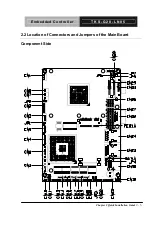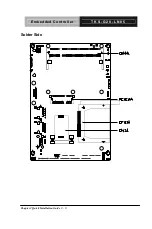E m b e d d e d C o n t r o l l e r
T K S - G 2 0 - L N 0 5
Chapter 2 Quick Installation Guide
2 - 8
2.5 COM2 RS-232/422/485 Selection (CN22)
COM2 RS-232/422/485 selection for AAEON TKS series is set in BIOS setting
as following:
Entering BIOS Setting Menu: Choose "Integrated Peripherals
Æ
Super IO
device
Æ
COM2 select". (Default setting is at "RS-232")
2.6 COM Port #2 RS-232/422/485 Port Connector (CN22)
Different devices implement the RS-232/422/485 standard in different ways. If
you have problems with a serial device, check the pin assignments below for
the connector.
RS-232 Mode
Pin
Signal Pin
Signal
1 DCDB
2 DSRB
3 RXB
4 RTSB
5 TXB
6 CTSB
7
DTRB
8
RIB / +5 Volt. / (+12 Volt.)
9 Ground
10
N/C
RS-422 Mode
Pin
Signal Pin
Signal
1 TXD-
2 N/C
Summary of Contents for TKS-G20-LN05
Page 18: ...Embedded Controller T K S G 2 0 L N 0 5 Chapter 2 Quick Installation Guide 2 4 Solder Side ...
Page 31: ...Embedded Controller T K S G 2 0 L N 0 5 Chapter 3 AMI BIOS Setup 3 1 AMI Chapter 3 BIOS Setup ...
Page 46: ...Embedded Controller T K S G 2 0 L N 0 5 Appendix B DIO B 1 DIO Appendix B ...