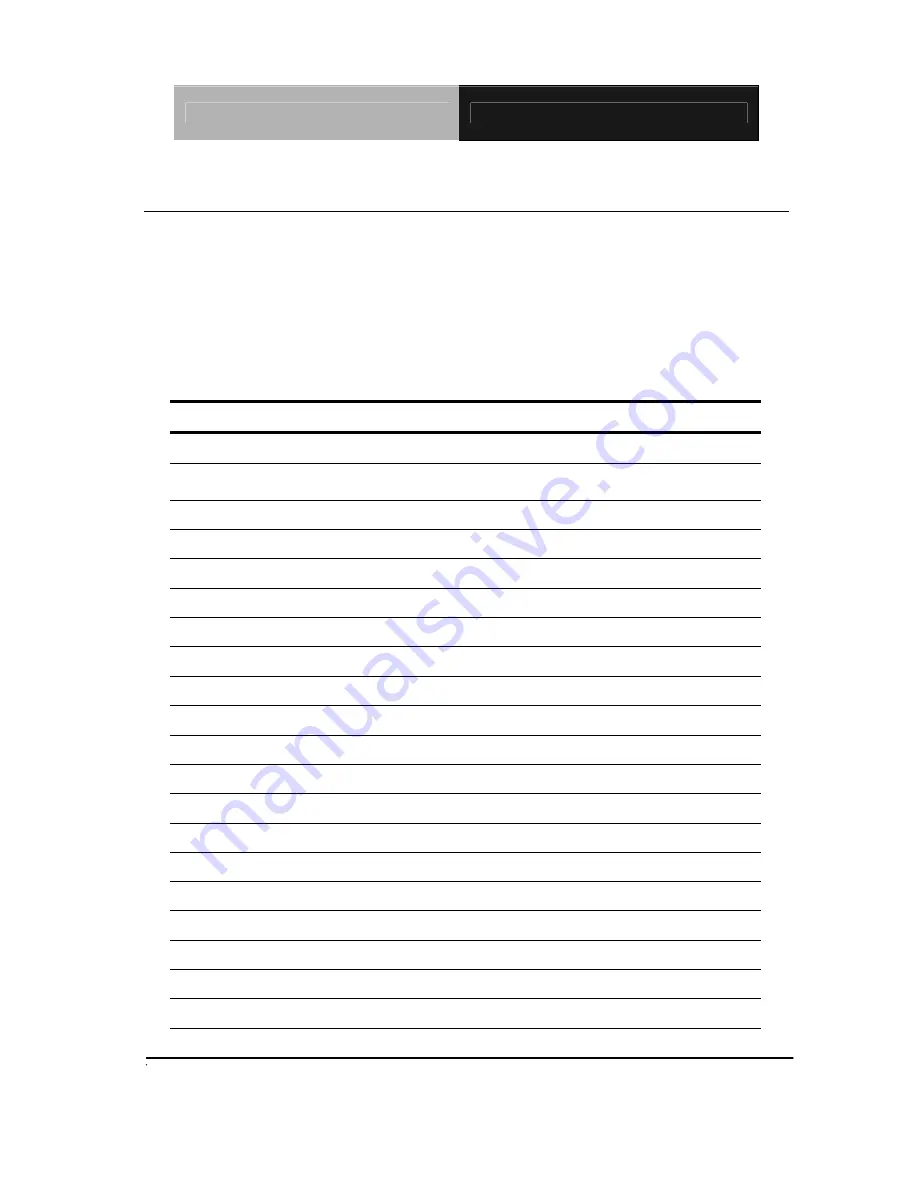
F u l l - s i z e C P U C a r d
S B C - 8 6 0
Chapter 2 Quick Installation Guide
2 - 8
2.5 List of Connectors
The board has a number of connectors that allow you to configure your system to
suit your application.
The table below shows the function of each of the connectors of the board:
Connectors
Label
Function
CN1
ATX Power Connector
CN2
System Fan Connector
CN3
Floppy Drive Connector
CN4
Parallel Port 1 Connector
CN5
ATX_PWM 4P Power Connector
CN6
Primary IDE Hard Drive Connector
CN7
Serial Port COM2 Connector
CN8
Serial Port COM1 Connector
CN9
Secondary IDE Hard Drive Connector
CN10
Wake on LAN Connector
CN11
IrDA Connector
CN12
USB 2.0 Port 2 Connector
CN13
USB 2.0 Port 1 Connector
CN14
CRT Display Connector
CN15
Ethernet 10/100/1000 BaseT RJ-45 Phone Jack
CN17
Ethernet 10/100 BaseT RJ-45 Phone Jack
CN18
Audio Input/Output Connector
CN19
Mini-Din PS/2 Connector
CN20
CPU Fan Connector
CN21
Internal Keyboard Connector
CN22
Internal Mouse Connector















































