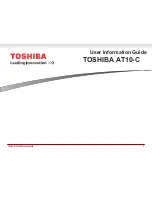Chapter 4 – Optional Accessories
35
Ru
gg
ed
T
ab
let
C
om
pu
te
r
RT
C-
10
10
4.1 Barcode Scanner
As the name implies, the barcode scanner grants users of the RTC the ability to scan
barcodes for a wide variety of purposes. Please note that the scanner does not ship
with any software or SDKs.
You can perform the following test to check if the scanner is working:
1.
Open notepad
2.
Scan any barcodes
3.
If the scanner is working, the code will be scanned and reflected on the notepad.
For detailed specifications and operating instructions, please refer to the bar code
scanner manual in the driver disk provided.
You can scan the barcode below to change the USB interface type.
Summary of Contents for RTC-1010
Page 1: ...Last Updated January 25 2019 RTC 1010 Rugged Tablet Computer User s Manual 3rd Ed...
Page 13: ...Rugged Tablet Computer RTC 1010 Chapter 1 Chapter 1 Product Specifications...
Page 18: ...Rugged Tablet Computer RTC 1010 Chapter 2 Chapter 2 Getting Started...
Page 29: ...Chapter 2 Getting Started 17 Rugged Tablet Computer RTC 1010 8 Secure the cover with screws...
Page 30: ...Rugged Tablet Computer RTC 1010 Chapter 3 Chapter 3 Setting Up...
Page 46: ...Rugged Tablet Computer RTC 1010 Chapter 4 Chapter 4 Optional Accessories...
Page 48: ...Rugged Tablet Computer RTC 1010 Appendix A Appendix A Statements...