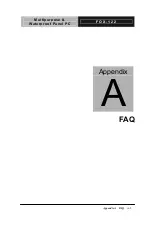M u l t i p u r p o s e &
F O X - 1 2 2
W a t e r p r o o f P a n e l P C
Appendix A FAQ
A-
2
A.1 FAQ
Installing Windows 2000 from a USB CD-ROM Drive May Cause
a "Stop 0x7B" Error
Answer:
Only if you install Windows 2000 SP3 version, the error will be
automatically corrected.
Categorized List of Fixes in Windows 2000 Service Pack 3 (SP3)
http://support.microsoft.com/default.aspx?scid=%2fsupport%2fserv
icepacks%2fwindows%2f2000%2fsp3fixlist.asp
Q294820 - Installing Windows 2000 from a USB CD-ROM Drive
May Cause a "Stop 0x7B" Error
http://support.microsoft.com/default.aspx?scid=kb;en-us;294820
PSS ID Number: 294820
Article Last Modified on 5/28/2003
The information in this article applies to:
Microsoft Windows 2000 Server SP1
Microsoft Windows 2000 Server SP2
Microsoft Windows 2000 Advanced Server SP1
Microsoft Windows 2000 Advanced Server SP2
Microsoft Windows 2000 Professional SP1
Microsoft Windows 2000 Professional SP2