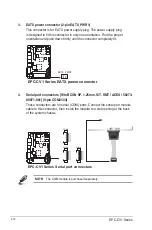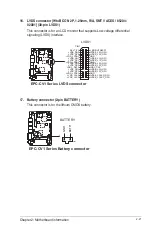3-6
EPC-CV1 Series
CAUTION:
Be cautious when changing the settings of the Advanced menu
items. Incorrect field values can cause the system to malfunction.
3.4
Advanced menu
The Advanced menu items allow you to change the settings for the CPU and other
system devices.
3.4.1
CPU Configuration
The items in this menu show the CPU-related information that the BIOS
automatically detects.
Hyper-threading [Enabled]
The Intel Hyper-Threading Technology allows a hyper-threading processor to
appear as two logical processors to the operating system, allowing the operating
system to schedule two threads or processes simultaneously.
[Enabled]
Two threads per activated core are enabled.
[Disabled]
Only one thread per activated core is enabled.
Limit CPUID Maximum [Disabled]
[Enabled]
Allows legacy operating systems to boot even without support for
CPUs with extended CPUID functions.
[Disabled]
Disables this function.
CPU Configuration Parameters
> CPU Configuration
> IDE Configuration
> USB Configuration
> APM
> Panel Controller
> DIO Function
> North Bridge LVDS Config Select
> Onboard Devices Configuration