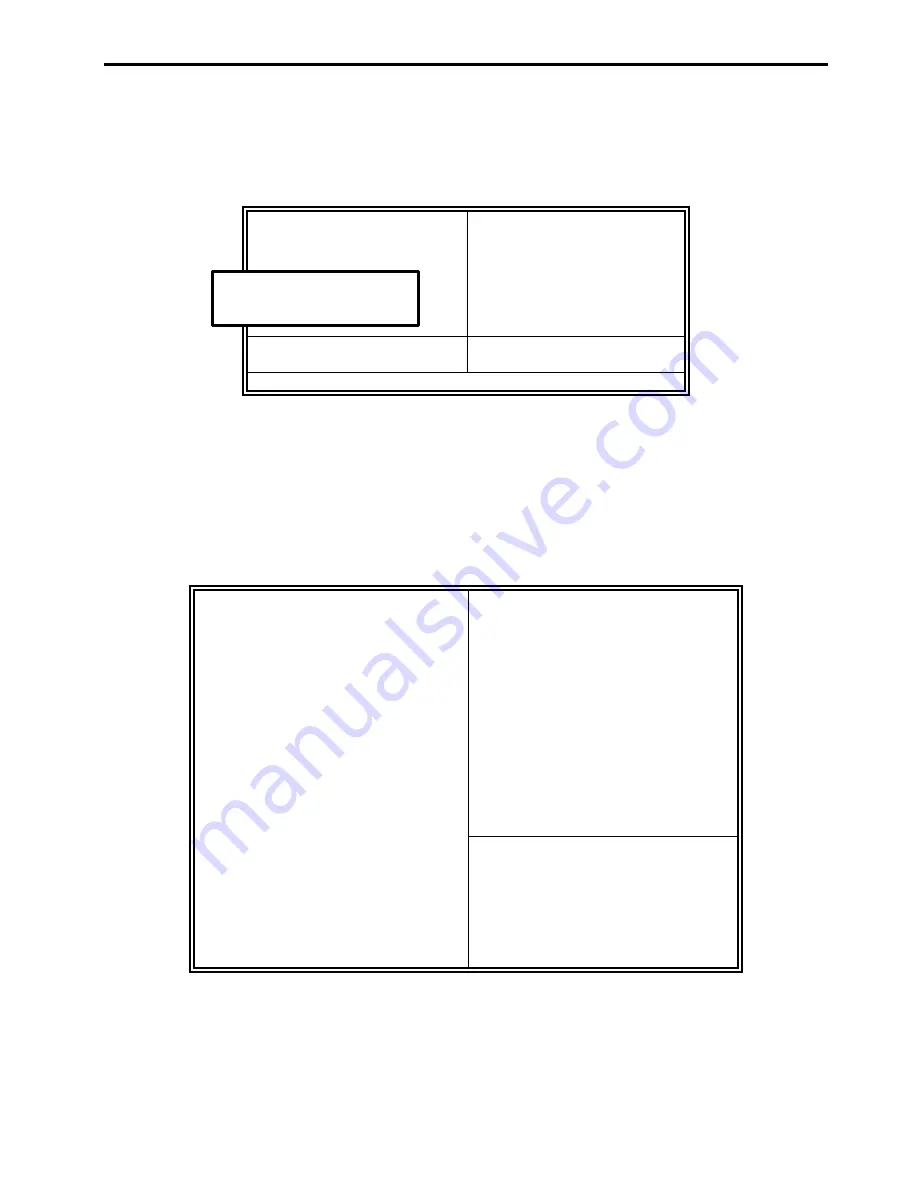
AMB-2020HT(T)-E User’s Manual
32
Load Setup Defaults
This option allows you to load the default values to your system configuration. These default settings are
optimal and enable all high performance features.
ROM PCI/ISA BIOS
CMOS SETUP UTILITY
AWARD SOFTWARE, INC.
STANDARD CMOS SETUP
INTEGRATED PERIPHERALS
BIOS FEATURES SETUP
SUPERVISOR PASSWORD
CHIPSET FEATURES SETUP
USER PASSWORD
POWER MANAGEMENT SETUP
IDE HDD AUTO DETECTION
PNP/PCI CONFIGURATION
SAVE & EXIT SETUP
LOAD BIOS DEFAULTS
EXIT WITHOUT SAVING
LOAD SETUP DEFAULTS
ESC : Quit
á
â
à
ß
: Select Item
F10 : Save & Exit Setup
(Shift) F2 : Change Color
Load BIOS Defaults except Standard CMOS Setup
To load SETUP defaults value to CMOS SRAM, enter “Y”. If not, enter “N”.
Integrated Peripherals
This option allows you to determine the configuration of the integrated peripherals including hard disk
drives USB, serial and parallel ports.
ROM PCI/ISA BIOS
INTEGRATED PERIPHERALS
AWARD SOFTWARE INC.
IDE HDD Block Mode
: Enabled
Primary IDE Channel
: Enabled
Onboard Serial Port 3
: 3F8H
Master Drive PIO Mode
: Auto
Serial Port 3 Use IRQ
: IRQ10
Slave Drive PIO Mode
: Auto
Onboard Serial Port 4
: 2E8H
Secondary IDE Channel
: Enabled
Serial Port 4 Use IRQ
: IRQ9
Master Drive PIO Mode
: Auto
Digital I/O Index
: Disabled
Slave Drive PIO Mode
: Auto
IDE Primary Master UDMA
: Auto
Build in CPU Audio
: Enabled
IDE Primary Slave UDMA
: Auto
Audio I/O Base Address
: 220H
IDE Secondary Master UDMA
: Auto
MPU-401 I/O Base Address
: 330H
IDE Secondary Slave UDMA
: Auto
Audio IRQ Select
: IRQ5
Audio Low DMA Select
: DMA 1
KBC input clock
: 8 MHz
Audio High DMA Select
: DMA 5
Onboard FDC Controller
: Enabled
Onboard Serial Port 1
: 3F8/IRQ4
ESC : Quit
á
â
ß
: Select Item
Onboard Serial Port 2
: 2F8/IRQ3
F1 : Help
PU/PD/+/- : Modify
UR2 Mode
: Standard
F5 : Old
Values
(Shift) F2 : Color
Onboard Parallel Pot
: 378 /
IRQ7
F6 : Load BIOS Defaults
Parallel Port Mode
: ECP +
EPP
F7 : Load Setup Defaults
IDE HDD Block Mode
This field allows your hard disk controller to use the fast block mode to transfe r data to and from your
hard disk drive.
Load Setup Defaults (Y/N)? N



















