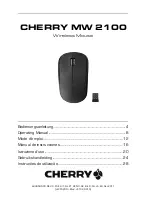Disfrute del rat
ó
n Office 8K con diferentes aplicaciones
Cuando est
é
en Microsoft Outlook
Seleccione el conjunto de comandos de Office N
º
5: Suprimir-Responder a todos
. A continuaci
ó
n puede presionar el 6
º
bot
ó
n para
borrar mensajes no deseados, o bien el 7
º
bot
ó
n para responder a todos. Con el rat
ó
n Office 8K, puede leer todos los mensajes de correo
electr
ó
nico y gestionar Outlook en pocos segundos.
Tambi
é
n puede seleccionar el conjunto N
º
15: Ampliar-Reducir
para aumentar el tama
ñ
o de la fuente de los correos electr
ó
nicos
para poder leerlos mejor.
Cuando est
é
en Microsoft Word
Seleccione el conjunto de comandos de Office N
º
1: Copiar-Pegar
. A continuaci
ó
n puede ajustar la longitud de los p
á
rrafos o editar
frases con s
ó
lo dos clics, en lugar de se
ñ
alar los iconos Copiar y Pegar de la barra de herramientas o de presionar Ctrl+C y Ctrl+V en el
teclado.
Tambi
é
n puede seleccionar el conjunto N
º
15: Ampliar-Reducir
para aumentar el tama
ñ
o de visualizaci
ó
n de la p
á
gina para
poder verla mejor.
Cuando est
é
en Microsoft Excel
Seleccione el conjunto de comandos de Office N
º
14: Desplazar a la izquierda-Desplazar a la derecha
. A continuaci
ó
n puede editar
una hoja de c
á
lculo ancha con esta
ú
til funci
ó
n.
Si est
á
en Photoshop, Illustrator, Pro-E y otras aplicaciones
Seleccione el conjunto de comandos de Office N
º
15: Ampliar-Reducir
para ampliar o reducir el tama
ñ
o de la imagen y realizar
una edici
ó
n precisa o para ver la imagen completa con tan solo dos clics.
檔案以
"FinePrint pdfFactory Pro"
試用版建立
http://www.pdffactory.com