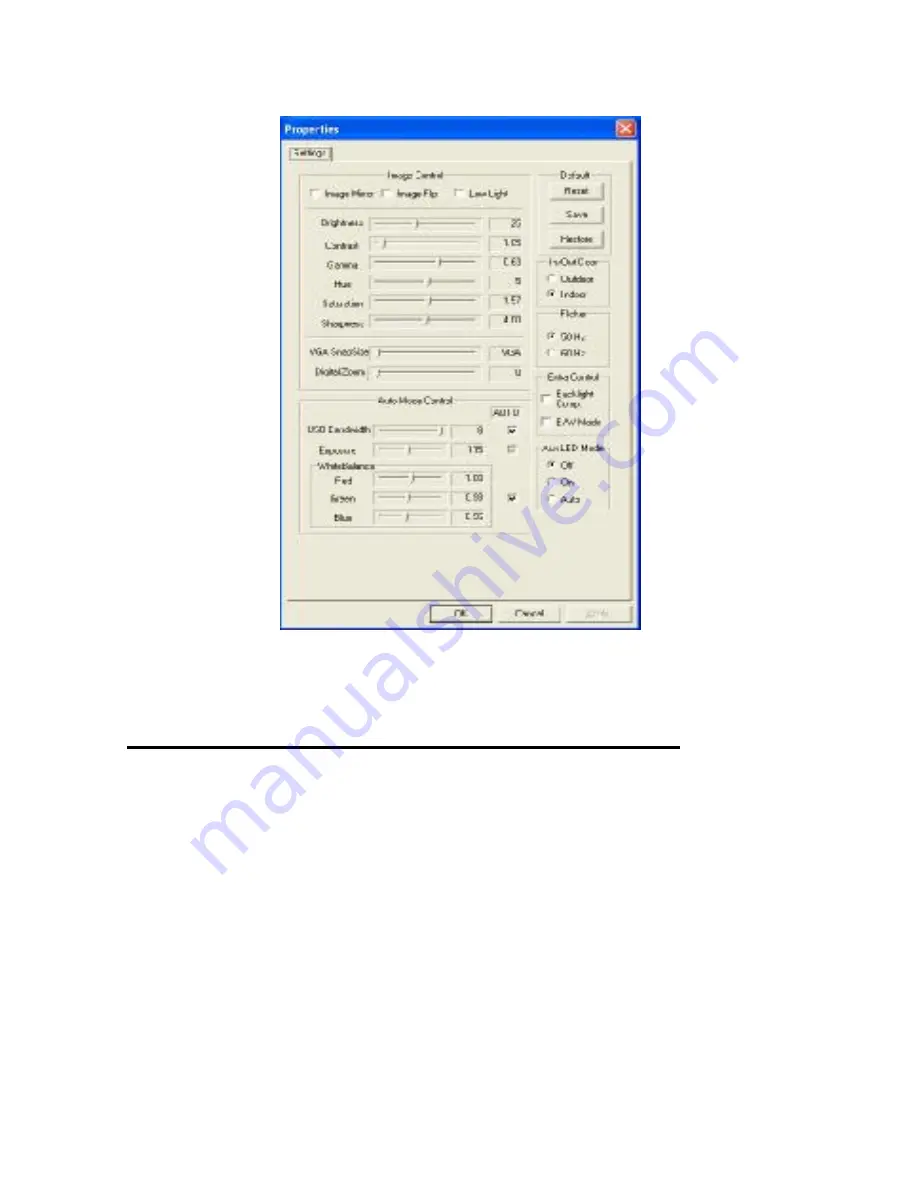
10
Most settings can be adjusted here.
●
Checking connection of your camera
1. Plug the USB cable to the computer
’
s USB Port.
2. Restart your computer when Installation is completed.
3. Double click
“
My Compute
r
”
icon->
Control
Panel
->
System
->
Device Manager
->
Imaging Device
; if
you see
“
A4 Tech USB PC Camera
”
, then your camera is
now installed.


























