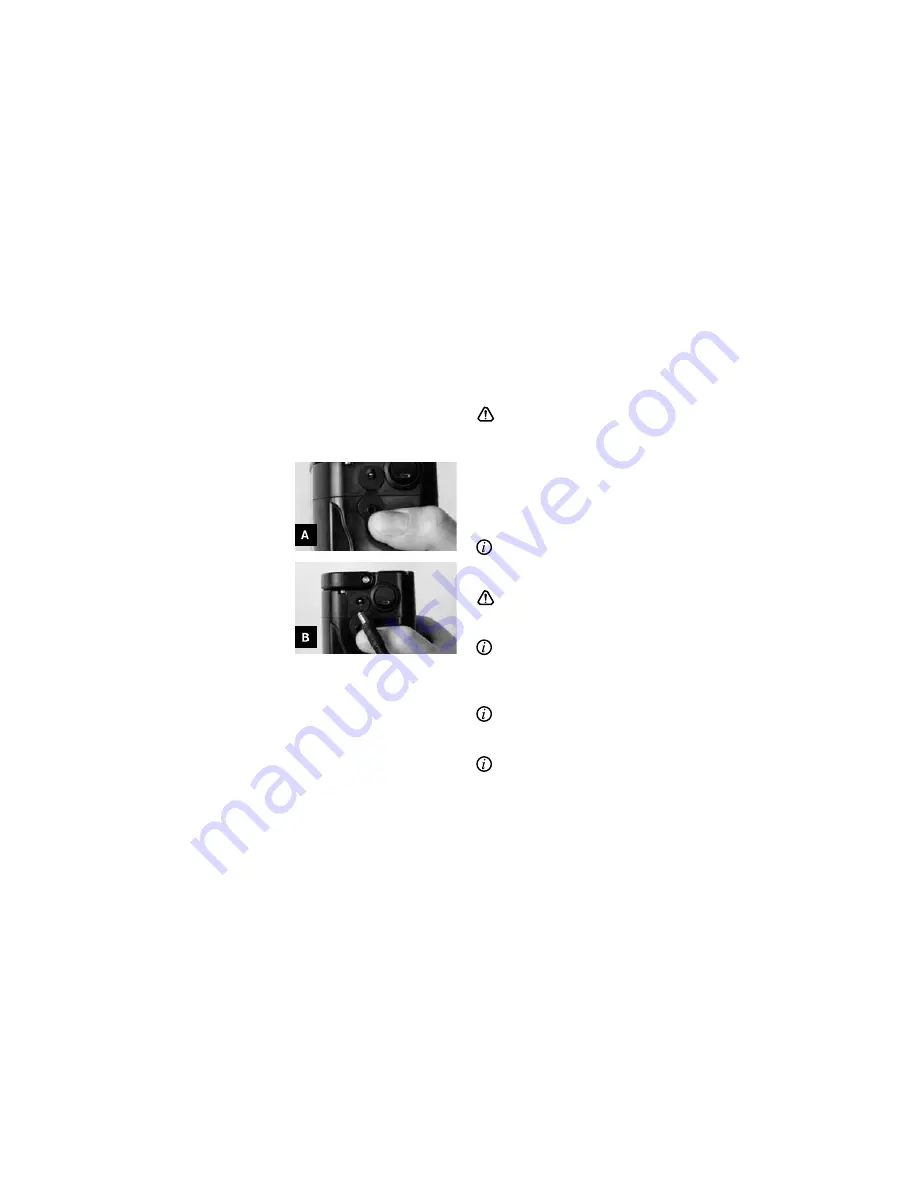
20
Owner`s manual
1. Check the Voltage on the charger to ensure that it is set to your
local line voltage (220-230V for Europe or 110V for the USA).
2. Plug the charger into the wall outlet.
3. Ensure that the battery power switch is switched OFF before
connecting the charger to the battery.
4. Locate the charger port cover.
A
5. Carefully align the charger plug and
connect the charger to the battery
by plugging the connector into the
charger socket.
B
6. Turn ON the charger using the ON/
OFF switch on the wall socket outlet.
To check the battery charge state
press the white button on top of the
battery. The charge indicator will
then highlight current charge status.
7. Charger LED Indications:
• The Power LED will illuminate
GREEN when the charger is plugged into a wall outlet when
switched on.
• The Indicator LED will illuminate RED while the charger is
charging the battery.
• The Indicator LED will change to GREEN when the battery is
fully charged.
8. When charging is complete (the Indicator LED is GREEN), turn
OFF the charger.
9. Carefully unplug the charger from the battery pack by pulling the
connector out of the charger socket.
10. Your battery is now ready for use.
Never pull the cord to unplug the power cable as this will
damage the cord and can result in a dangerous short circuit.
ALWAYS connect the charger to the power source, with the
charger turned OFF, before connecting the charger to the battery.
ALWAYS disconnect the charger from the battery, with the power
turned OFF, before disconnecting the charger from the power
source.
To avoid damage to the charger, never subject it to intense
physical shock or severe vibration.
Improper use of the battery charger can result in a fire with
property damage and physical injury or death.
DO NOT cover the charger while charging the battery. This can
cause the charger to overheat that may result in a fire with property
damage and physical injury or death.
The battery charger supplied with this bike is for INDOOR use
only.
Avoid any contact with water or other fluids whilst charging the
battery. If the battery, charger or any connections become wet,
immediately unplug the charger and thoroughly dry all components
prior to charging the battery.
Summary of Contents for Kuo+
Page 1: ...1 Owner s manual Kuo...
Page 2: ......






























