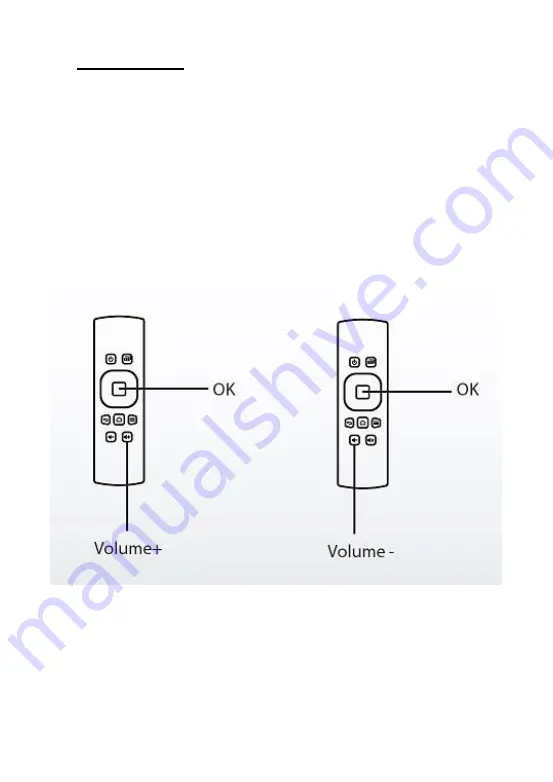
6
2. Adjust the CPI
(Adjust the remote control cursor speed on screen)
The sensitivity of the remote control cursor speed consists 4 steps, higher number means higher
speed on screen (sensitivity is higher), the factory default is step 2.
A.
Adjust faster speed:
Press [OK] + [] key about 3 seconds, release keys after instruction light
flashes three times, CPI now increased by 1 step.
B.
Adjust slower speed:
Press [OK] + [volume -] key about 3 seconds, release keys after instruction light
flashes three times, CPI now reduced by 1 step.











