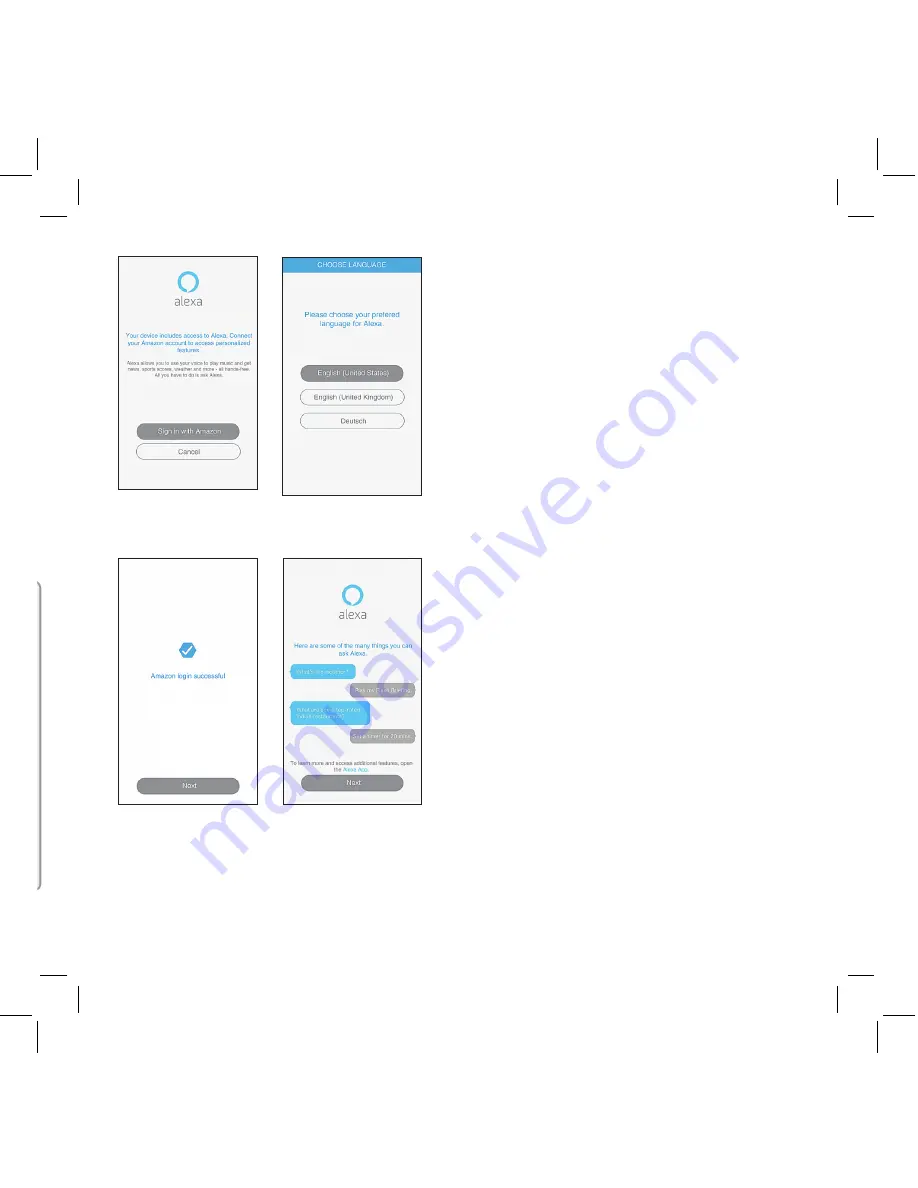
6
7
Once your speaker has successfully
connected to your WiFi network, the
speaker gives an audio signal and the
App lets you know that the speaker is
connected. Press
Next
to continue.
In the next App screen, choose a name
for your speaker.
Now you’re ready to set up this speaker
to work with Alexa through your
Amazon account. Press the
Sign in with
Amazon
button in the App.
Then, choose your preferred language
to use for Alexa and follow the
instructions to continue.
What if the App doesn’t connect the speaker?
Once you’ve logged into your Amazon
account, the App confirms your login
and introduces you to Alexa. Press
the
Next
button on both screens to
proceed.
Congratulations!
You’ve just set up
the XL-V Smart Speaker. The next few
pages give you a tour of some of its key
features.






















