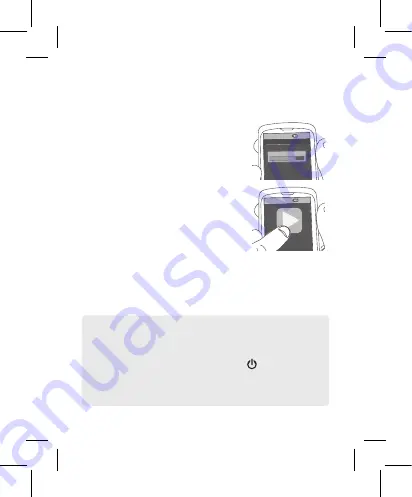
6
To adjust the volume of your audio:
Give a
single press to the
—
or
+
button on top of the
speaker. You can also use the volume controls on
your phone.
Set your device’s volume for
music to 75%.
Note:
This is to make sure the sound
from the speaker isn’t too loud when
you start streaming.
Start playing music or
other audio on your device.
Within seconds, the speaker
starts streaming the audio
wirelessly via Bluetooth.
Step 5: Play music
8:45PM
Now playing
Media volume
8:45PM
Controlling Playback from the Speaker
If you’re playing music via Bluetooth, it’s easy to play/pause and
skip tracks from the speaker.
To play/pause:
press once on the speaker’s button.
To skip forward:
press and hold the speaker’s
+
button.
To skip backwards:
press and hold the speaker’s
–
button.






























