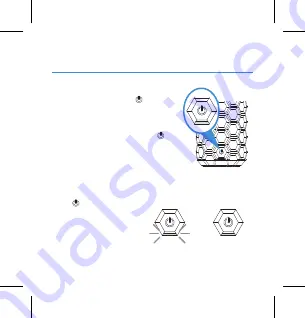
4
Speaker
front
Press and hold the button
on the front of each speaker
to turn it on. The power
up tone sounds and the
button starts blinking white
on each speaker.
1. Turn both speakers on
Stereo Setup
(both speakers together)
Wait for the speakers to announce “Left
connected” and “Right connected.”
Right speaker
Solid white
Left speaker
Blinking white
The button on
the right speaker
turns solid white (it
keeps blinking on
the left speaker).



















