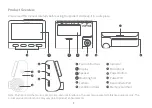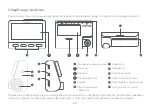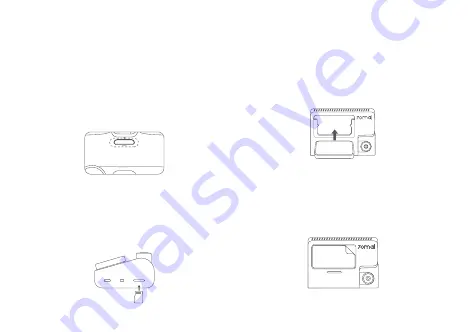
2
Installation
1. Installing the electrostatic sticker.
Clean your windshield and put the electrostatic
sticker on the recommended area as shown in the
figure below. Avoid the edge of the windshield and
select the flat and smooth area for the installation.
Make sure you remove air bubbles between the
sticker and the glass.
2. Installing the memory card.
Insert the memory card into the card slot with its
contacts facing up until you hear a click. The memory
card is well-installed.
3. Installing the mount.
Attach the mount into the slot and slide up, as shown
in the figure below. You will hear a snap when it is in
place. Make sure the mount is securely installed to
the dash cam.
4. Mounting the dash cam.
Peel off the protective film from the adhesive sticker
on the base of the mount, and paste the dash cam
onto the electrostatic sticker in the dotted area.
'&,1
$9,1
0LFUR6'
Summary of Contents for A800
Page 1: ...70mai Dash Cam User Manual...
Page 2: ...Contents English 1 10 Espa ol 18 Portugu s 26 34 42 50...
Page 12: ...10 1 2 3 4 5 6 6 7 6 8 9 1 9 1 0LFUR6 10 11 12 1 2 3 4 5 6 8 7 9 10 11 12...
Page 13: ...11 1 2 3 4 1 9 1 0LFUR6...
Page 14: ...12 5 6...
Page 15: ...13 1 70mai Dash Cam A800 1 2 1 3 1 4 USB 1 5 1 6 2 7 2 1 8 1 QR 70mai...
Page 16: ...14 70mai 70mai 70mai App Store QR Wi Fi Android 4 4 iOS 9 0 QR...
Page 17: ...15 MicroSD 32 U1 UHS 1...
Page 18: ...16 3840 2160 2560 1600 3840 2160 60 10...
Page 36: ...34 1 2 3 4 5 6 6 7 6 8 9 1 9 1 0LFUR6 10 11 12 1 2 3 4 5 6 8 7 9 10 11 12...
Page 37: ...35 1 2 3 4 1 9 1 0LFUR6...
Page 38: ...36 A 5 A 6...
Page 39: ...37 1 70mai A800 1 2 1 3 1 4 USB 1 5 1 6 2 7 2 1 8 1 QR 70mai...
Page 40: ...38 70mai 70mai 70mai QR 4 4 iOS 9 0 Wi Fi QR...
Page 41: ...39 MicroSD 32GB U1 UHS 1 2...
Page 42: ...40 3840 2160 2560 1600 3840 2160 60 C 10 C...
Page 44: ...42 1 2 3 4 5 6 6 7 6 8 9 1 9 1 0LFUR6 10 11 12 1 2 3 4 5 6 8 7 9 10 11 12...
Page 45: ...43 1 2 3 4 1 9 1 0LFUR6...
Page 46: ...44 Crowbar A 5 A 6...
Page 47: ...45 1 70mai Dash Cam A800 1 2 1 3 1 4 USB 1 5 Crowbar 1 6 electrostatic 2 7 2 1 8 1 QR 70mai...
Page 48: ...46 70mai 70mai 70mai QR Wi Fi 4 4 iOS 9 0 QR...
Page 49: ...47 MicroSD 32GB U1 UHS 1...
Page 50: ...48 3840 2160 2560 1600 3840 2160 60 C 10 C...
Page 52: ...50 1 2 3 4 5 6 6 7 6 8 9 1 9 1 0LFUR6 10 11 12 1 2 3 4 5 6 8 7 9 10 11 12...
Page 53: ...51 1 2 3 4 1 9 1 0LFUR6...
Page 54: ...52 A 5 A 6...
Page 55: ...53 1 70mai Dash Cam A800 1 2 x 1 3 x1 4 USB x 1 5 x 1 6 x 2 7 x 2 8 x 1 QR Code 70mai...
Page 56: ...54 70mai APP 70mai APP App Store 70mai APP QR code Android 4 4 iOS 9 0 Wi Fi QR Code...
Page 57: ...55 MicroSD 32 GB U1 UHS 1...
Page 58: ...56 3840 x 2160 2560 x 1600 3840 x 2160 60 C 10 C...
Page 59: ...57 Dash Cam A800 5V 2A help 70mai com www 70mai com 70mai Co Ltd 588 2220 NCC...
Page 60: ...Version V1 0 20200713...