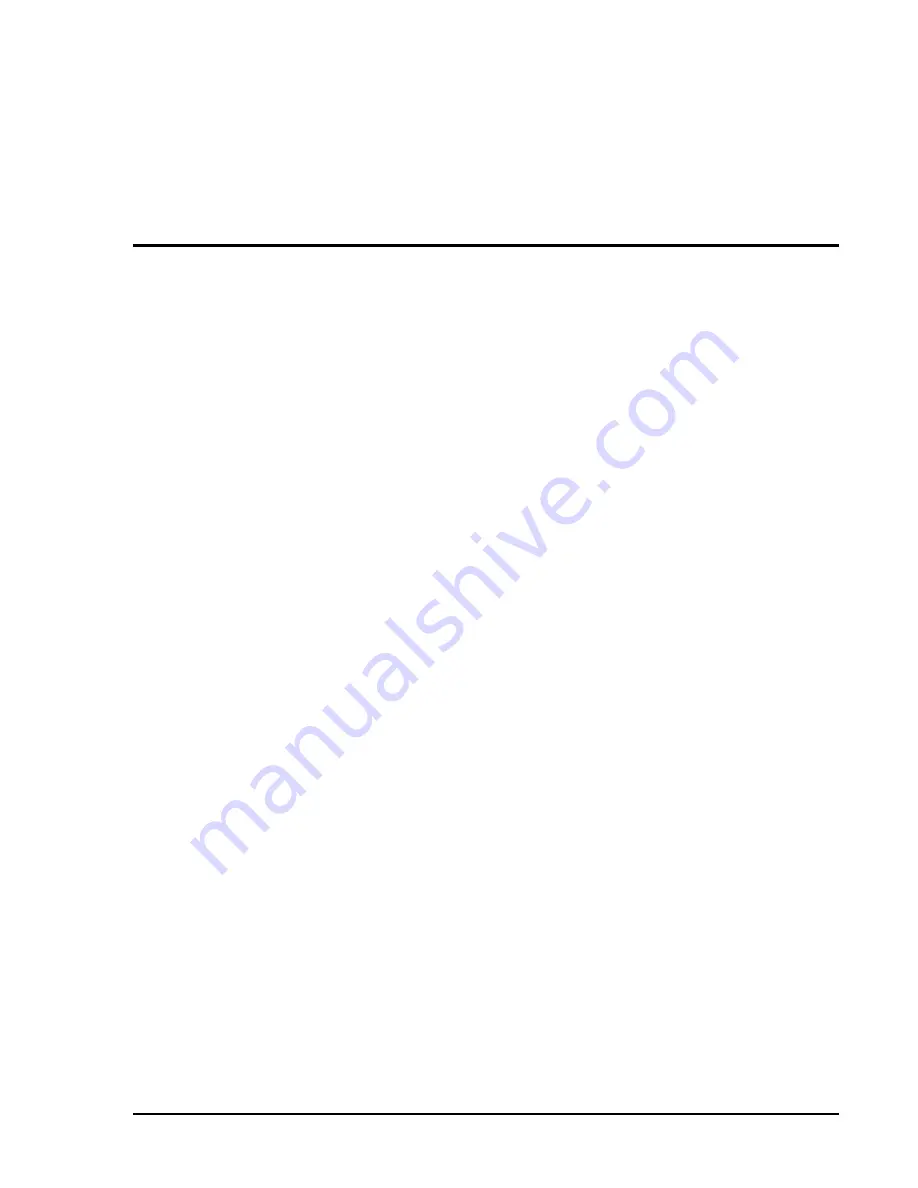
5
Hardware Connections
The base station needs to be connected to power, ground, one or more antennae, and a
network. These connections are shown in Figure 1 on page 6 and described below.
To hook up the base station:
1. Connect an antenna to each antenna jack to be used on the base station.
2. Remove the cover from the protected Ethernet jack, then align and insert the
protected end of the included Ethernet cable into the jack. Screw on the cap to
secure it.
3. Insert the other end of the Ethernet cable into the DATA & PWR jack (J1) on the AC
Power Adapter.
4. Connect the DATA jack (J2) on the AC Power Adapter to a network jack, such as on
a DSL or cable modem, using a straight-through Ethernet cable (not included).
5. Ground the base station using the ground connector.
6. Plug the AC Power Adapter into a standard 110/120V power outlet.








































