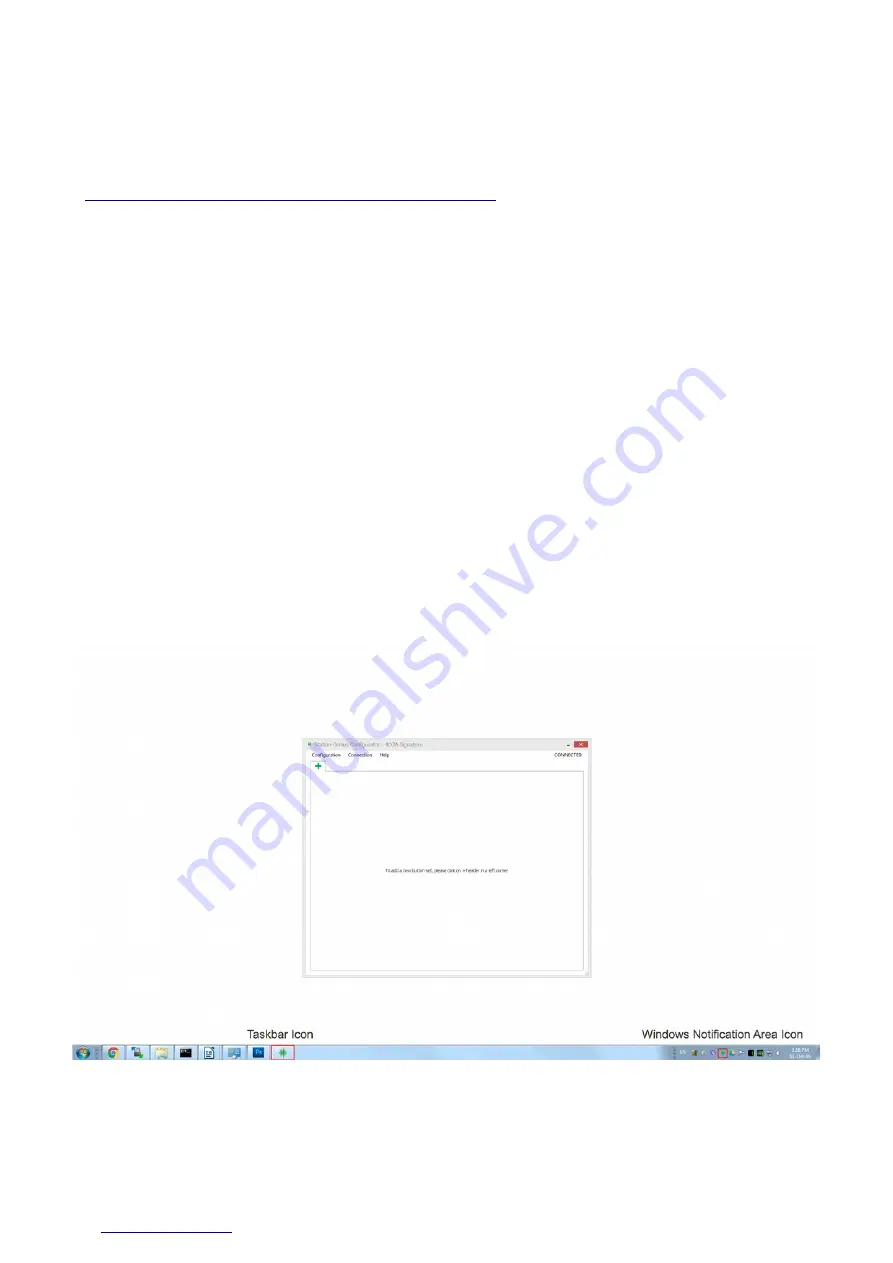
3. Software
Get the latest Windows app and firmware from the 4O3A support page:
http://www.4o3a.com/index.php/support/downloads/
Windows App installation is straight forward, just follow the simple instructions.
If there's a newer firmware avaliable, make sure to update it as well. The firmware upgrade
procedure is described in detail in a later section - 3.3 Firmware Upgrade.
3.1 Initial Setup
Connect your device using the supplied USB cable. We will make a simple configuration
and explain everything in detail. When you first open the app the configuration window will
be blank.
3.1.1 When you open the app, the window may be minimized. If that's the case you can
access it trough the icon found in the Windows Notification Area, or by clicking on the
Taskbar icon to bring it up.
Page 14





























