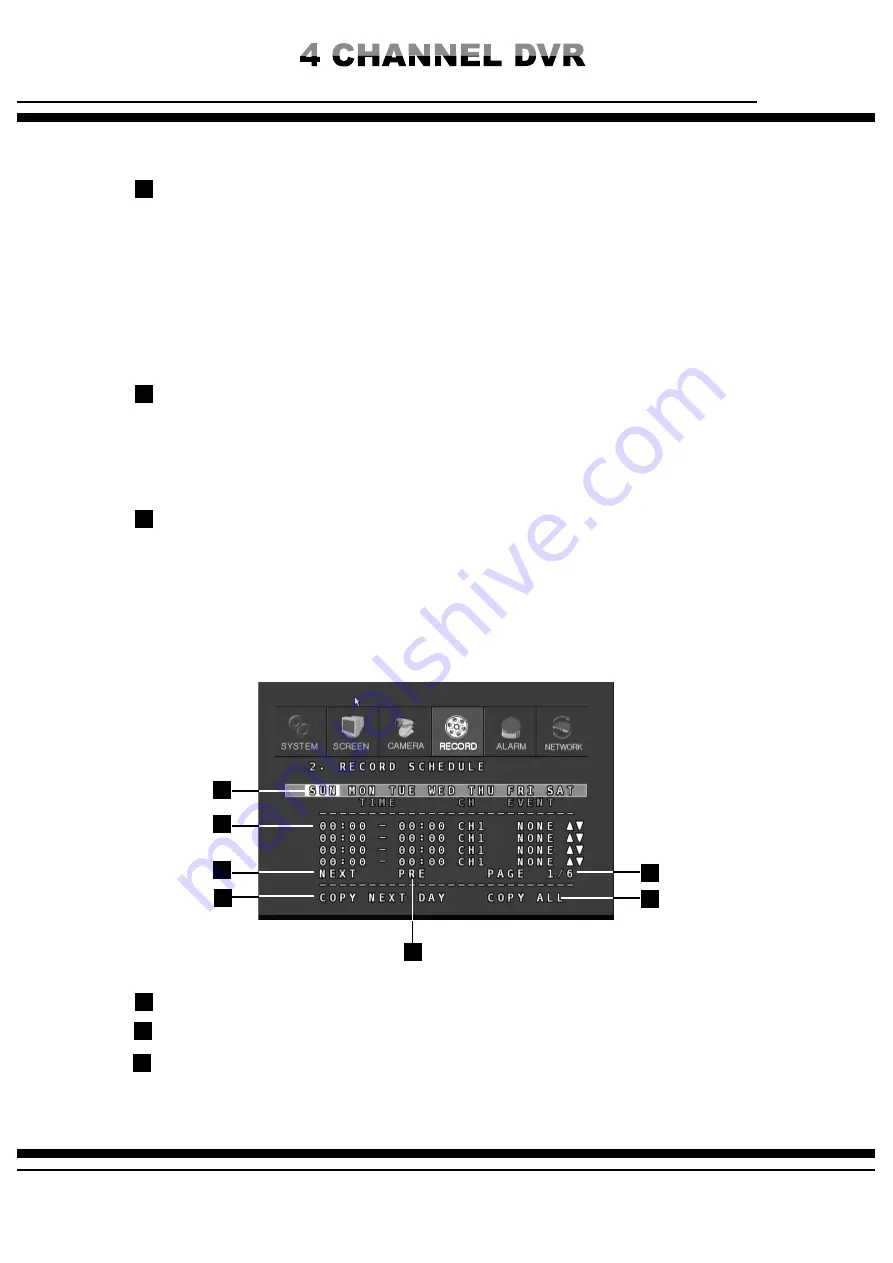
Digital Video Recorder
MANUAL
PRERECORDING
It is for the prerecording setup. If this function is not used, the event recording has no meaning. If the object
has already passed but the recording started after, we cannot distinguish(analyze) the situation correctly.
Therefore, the system should have the image before the incident happen as an evidence.
- FORVR 450 has the recorded video image before 5seconds but, it depends on the resolution and frame
rate.
2
3
The frame rate, picture quality and audio recording as per the channel can be selected.
Please refer to the [Table 1-1].
[Picture quality]
LOWEST < LOW < NORMAL < HIGH < BEST
|← Low quality | Middle | Good quality →|
3&$03%4$)&%6-&
4
Available recording time: It indicates available recording time (ex. 2D 10H ? 2days and 10 hours to record)
1
1
2
2
3
3
4
6
7
5
It sets up the reserved recording by day or time.
Select the day of week.
Select the start and end time of each channel to be recorded as per each different event.
NEXT : It moves to next page.






























