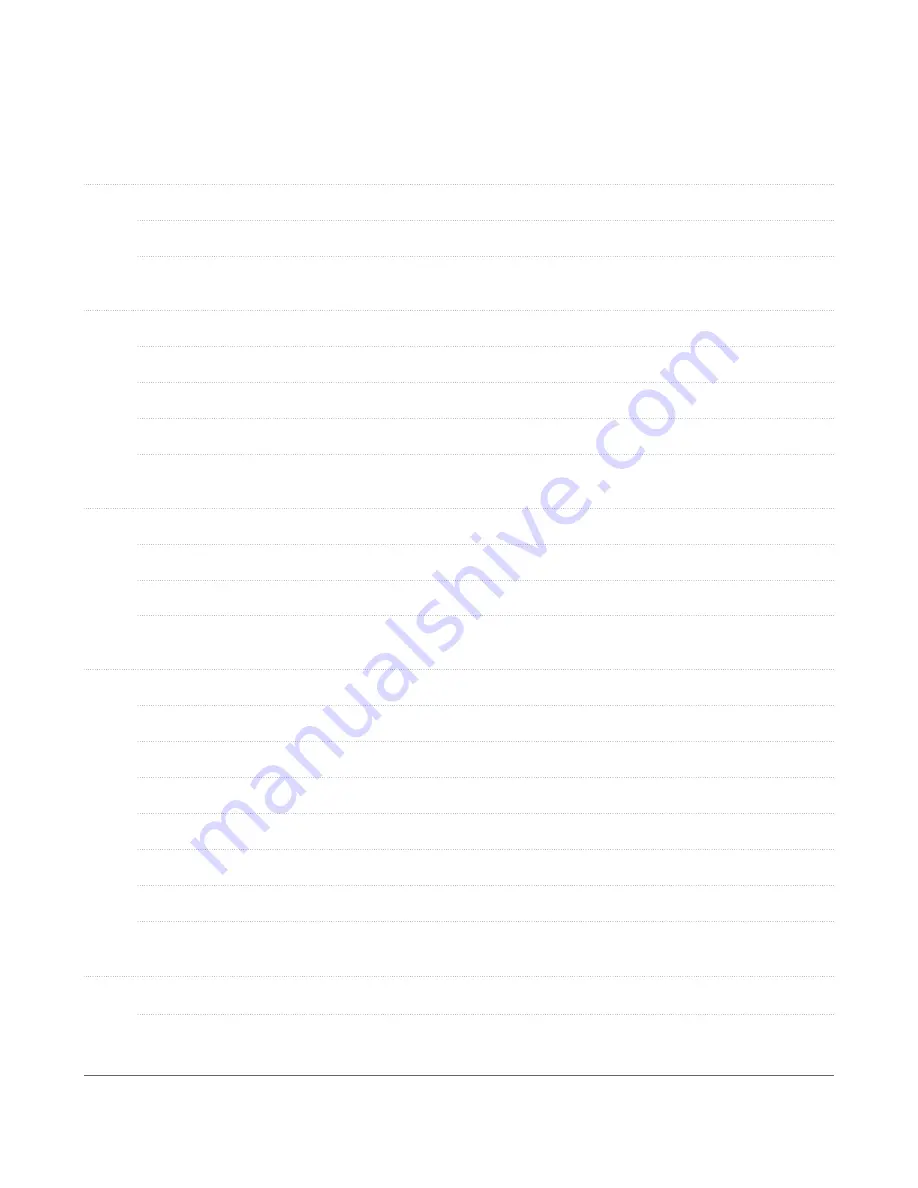
Table of Contents
IV
Table of Contents
3
Accessing the User Interface (UI)
1
Inspecting Your ControlPoint
4
Overview: Basic UI Features and Elements
2
Connection, Registration, and Activation
3.1
UPnP Access
1.1
Inspecting the Ports on Your ControlPoint
4.1
Administrator Mode
2.1
Using the Setup Wizard
4.5
Control
3.2
IP Address Access (Advanced)
3.3
Mobile Device Access
1.2
Inspecting the LEDs on Your ControlPoint
4.2
Config
2.2
Connecting to the Internet
4.6
Home
4.3
Messages
2.3
Registration
2.4
Activation
4.7
Mobile UI Features
4.4
Monitor
6
1
10
2
6
1
10
2
12
7
7
1
10
2
13
11
3
4
14
11
5
Device Management
5.2
Remote Controller Instructions
5.1
Basic Instructions
17
18
17
Summary of Contents for ControlPoint 2000
Page 1: ...ControlPoint 2000...




































