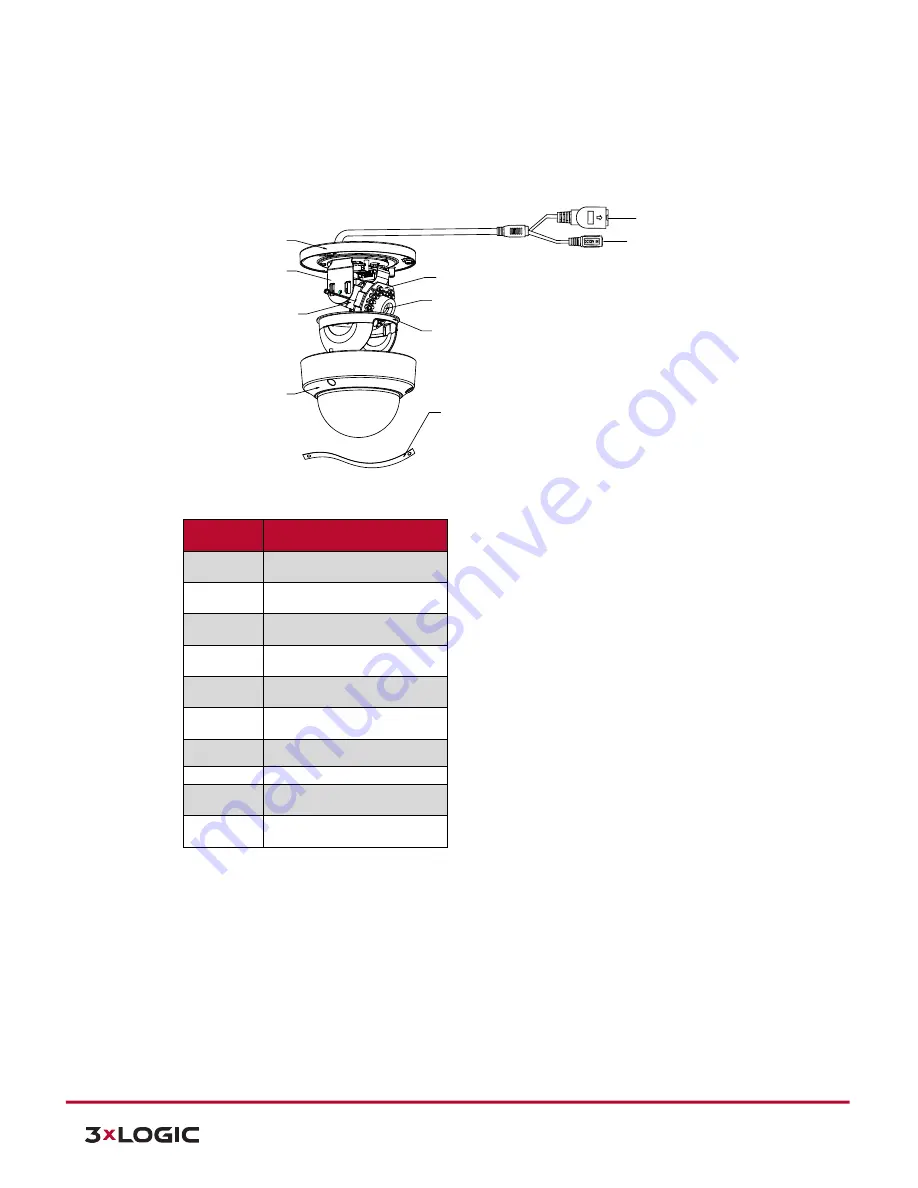
V-Series Camera Quick Start Guide |
VX-2V28-OD-I
10385 Westmoor Drive, Suite 210, Westminster, CO 80021 | www.3xlogic.com | (877) 3XLOGIC
3
1
Camera Overview
1.1
Camera Description
See below for descriptions of the different camera components.
1
2
3
4
7
8
9
10
5
6
Figure 1-1
Overview
Number
Description
1
Mounting Base
2
Horizontal Stand
3
Vertical Stand
4
Bubble
5
Network Interface
6
Power Interface
7
IR LED
8
Lens
9
Black Liner
10
Safety Rope
AVAILABLE MOUNTS
OD Wall Mount (3xLOGIC Product #: VX-WM-OD)
OD Pendant Mount (3xLOGIC Product #: VX-PM-OD)
Universal Corner Mount (3xLOGIC Product #: VX-CM)
Universal Pole Mount (3xLOGIC Product #: VX-POLE)
NOTE:
Press and hold RESET for 10s when the camera is powering on or rebooting to restore the default
settings, including the user name, password, IP address, port No., etc.












