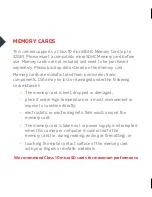SET UP
Micro USB Port
Screen
Wi-Fi Button
Shutter/
Select Button
Speaker
Battery Door
1. Insert a compatible
microSDHC card (requires
at least a Class 10 or
microSDHC card up to
32GB- not included).
2. Charge using the included
USB cable. The LED status
light turns off when fully
charged.
3. Before use, gently remove
the plastic film on the lens
and screen.
Summary of Contents for FULL HD 1080P
Page 1: ...FULL HD SPORTS ACTION CAMERA with Wi Fi QUICK START GUIDE...
Page 13: ...ACCESSORIES Camera Housing Assembly Clip Housing Assembly...
Page 14: ...ACCESSORIES Helmet Mount Assembly Option 1 Option 3 Option 4 Option 2...
Page 15: ...ACCESSORIES Handle Bar Mount Assembly Option 1 Option 2...
Page 16: ...ACCESSORIES Camera Mount Assembly Option 1 Option 3 Option 4 Option 2...
Page 20: ...For more information visit www 3sixtgear com or visit www 3sixtgear com support 3S 0684...