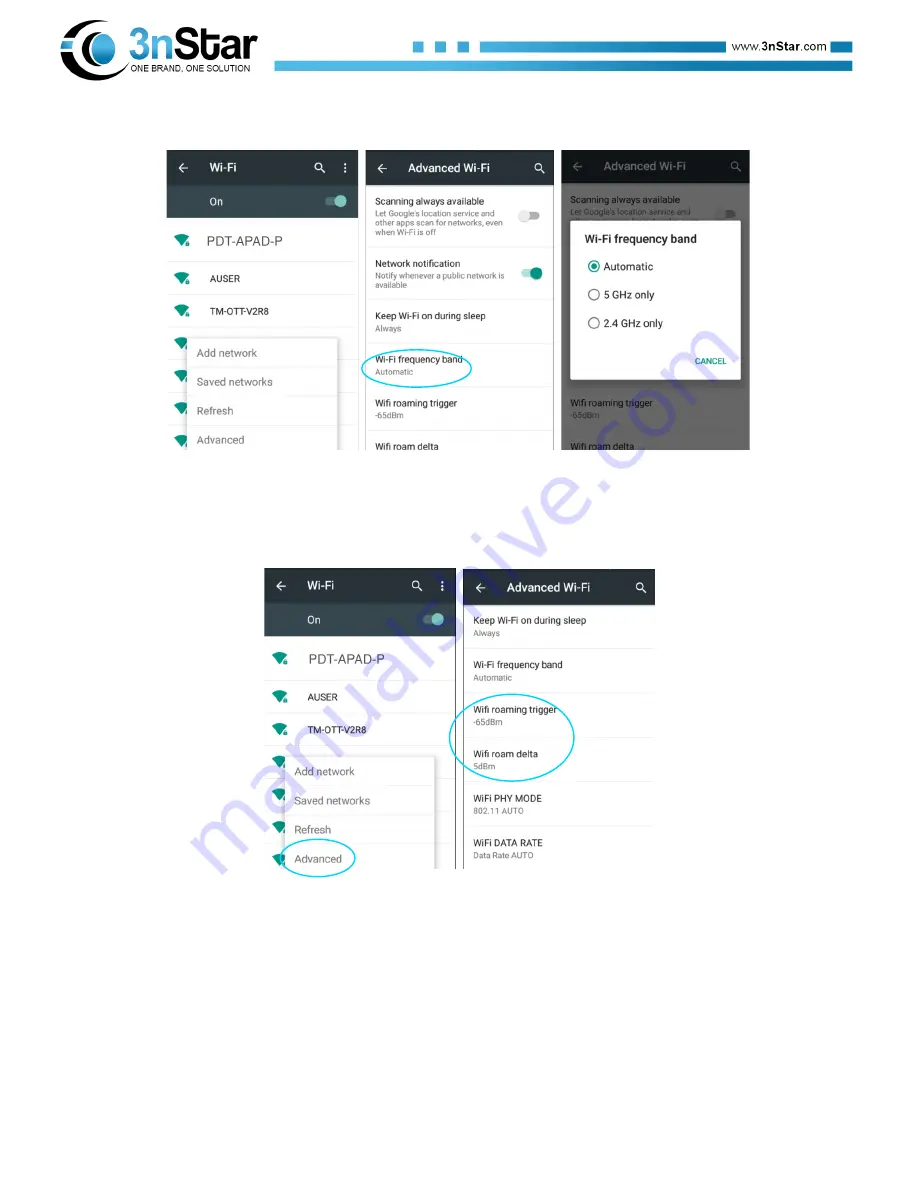
1
2
choose to use only the 5GHz band can only search to 5GHz band of AP.
Picture7-2 WLAN Frequency band
5.Wi-Fi roaming trigger, delta can be through the advanced settings according to
customer demand for their own set ( in the Wi- Fi search interface short press menu
button ---- > Advanced).
Picture7-3 WLAN Roaming settings
(1)
Roaming trigger: when the connected AP (Note: the premise is in roaming
environment) signal value is lower than the set trigger, roaming mechanism will be
triggered, as shown in figure will go on a tour of the threshold setting is -65dBm.
When below this value when roaming is triggered
.
Summary of Contents for TR0702A
Page 24: ...2 1 Picture7 16 Flow usage 7 4 More Find this icon Settings More...
Page 46: ...4 3 Picture 7 47 Developer 7 23 About phone Find this icon Settings About phone Device details...
Page 48: ...4 5 Picture 7 49 Status information...
Page 50: ...4 7 Picture8 2 Bar code setting 3 Open Basic settings you can scan duration angle time etc...
Page 81: ...7 8 Apad fixed bracket Apad magnetic suction data cable Apad tail plug serial cable...
Page 82: ...7 9 Apad RS485 cable Apad mounting bracket Apad vehicle mount...
Page 83: ...8 0...
















































