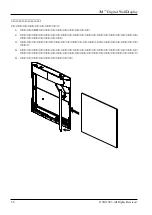投影スクリーンの交換
本機のスクリーンの交換はとても簡単です。
1.
本機の電源をOFFにして電源コードをコンセントから抜きます。
2.
左側ベゼルまたは右側ベゼルを取り外します。外れにくい場合は、ベゼルの上部にある切り欠き部分にドライ
バーを差し込んで取り外してください。
3.
スクリーンを真っ直ぐに引き出します。スクリーンを引き出す側には 1.2 m ほどのスペースを空けておいてく
ださい。
4.
新しいスクリーンを挿入します。ベゼルを取り付ける前に、スクリーンが真ん中にあることを確認してくださ
い。ベゼルの内側にはピンがあり、スクリーンが片寄っていると、このピンで表面が傷つくことがあります。
5.
ベゼルを下部から先にはめ込んで取り付けます。
38
3M
™
Digital WallDisplay
© 3M 2003. All Rights Reserved.
Summary of Contents for WallDisplay 8000PD
Page 2: ......
Page 6: ...1 m 6 3M Digital WallDisplay 3M 2003 All Rights Reserved...
Page 20: ...1 2 4 2 3 20 3M Digital WallDisplay 3M 2003 All Rights Reserved...
Page 22: ...3M Wall Display 2 CR2032 22 3M Digital WallDisplay 3M 2003 All Rights Reserved...
Page 34: ...1 OFF 2 45 3 4 5 2 OFF 34 3M Digital WallDisplay 3M 2003 All Rights Reserved...
Page 35: ...5a 5b 6 7 8 35 3M Digital WallDisplay 3M 2003 All Rights Reserved 5b 5a...
Page 36: ...9 10 2 11 12 13 OFF 45 36 3M Digital WallDisplay 3M 2003 All Rights Reserved...
Page 38: ...1 OFF 2 3 1 2 m 4 5 38 3M Digital WallDisplay 3M 2003 All Rights Reserved...
Page 44: ...44 3M Digital WallDisplay 3M 2003 All Rights Reserved eBeam eBeam eBeam eBeam...
Page 51: ...51 3M Digital WallDisplay 3M 2003 All Rights Reserved...