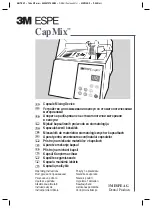SEITE 3 - 148 x 210 mm - 44000737039/03 - SCHWARZ - 11-249 (sr)
3
6. Operation
6.1 Insertion of the capsule
Open and fold back the cover of the CapMix device. Press
down on the release button to release the capsule holder.
6.3 Removal of the capsule
Open the lid of the CapMix unit.
Open the capsule holder by pressing the release button
down and towards the left, and remove the capsule.
7. Notes
Capsule materials of third-party manufacturers (including
amalgam capsules) may be mixed with the CapMix device
provided they are suitable for the device in terms of weight
and dimensions (please refer to the section, Technical
Data). The optimal mixing time for mixing with the CapMix
device should be inquired from the capsule manufacturer.
Pay attention to capsule leak tightness when mixing.
Capsules that are not leak tight contaminate the device
with mercury.
8. Operating Errors
Error Possible
Remedy
cause
Time display is off,
Power failure
Check both the
even though the unit
power cable and
is switched on
main voltage
Motor fails to run
Cover of the
Close protective
when the unit is
unit is open
cover
switched on
Motor is
Allow the unit
overheated to
cool
NOTE: The CapMix device should be repaired by
3M ESPE or an 3M ESPE-authorized repair facility only.
9. Maintenance and Care
The device requires no maintenance.
9.1 Fuse Replacement
Shut the unit off and disconnect the power cable.
The fuses are located on the back of the unit next to the
power switch.
With a screw driver press down on the small bracket of
the fuse unit, squeezing the unit out a small distance.
ENGLISH
en
Keep the release button depressed and push to the left to
open the capsule holder.
Place the activated capsule between the two cups of the
holding mechanism and release the release button. The
device clamps the capsule automatically. Insert capsules
with tips such that the tip points towards the left side.
Do not operate the device without a capsule inserted!
6.2 Mixing
Close the protective cover and press the “Start/Stop”-
button. This starts-up the mixing process.
The countdown of the mixing time is shown on the time
display.
After the mixing time has elapsed, the latest time setting
entered is re-displayed so that there is no need to re-enter
any value if the same time is to be used.
The selected program can be interrupted at any time by
pressing the “Start/Stop”-button, upon which the program
returns to its original setting.
CAUTION: For safety reasons, the unit cannot be started
up unless the cover is closed. Attempting to operate the
unit with the cover being open causes the time display to
flash and an error message to be issued. Opening of the
protective cover during mixing is associated with a high
risk of injury. Hence, the mixing process is aborted. This
may render the capsule useless! Therefore, never open
the cover before the mixing process is completed and the
capsule holder has come to a complete stop!
Fuse unit