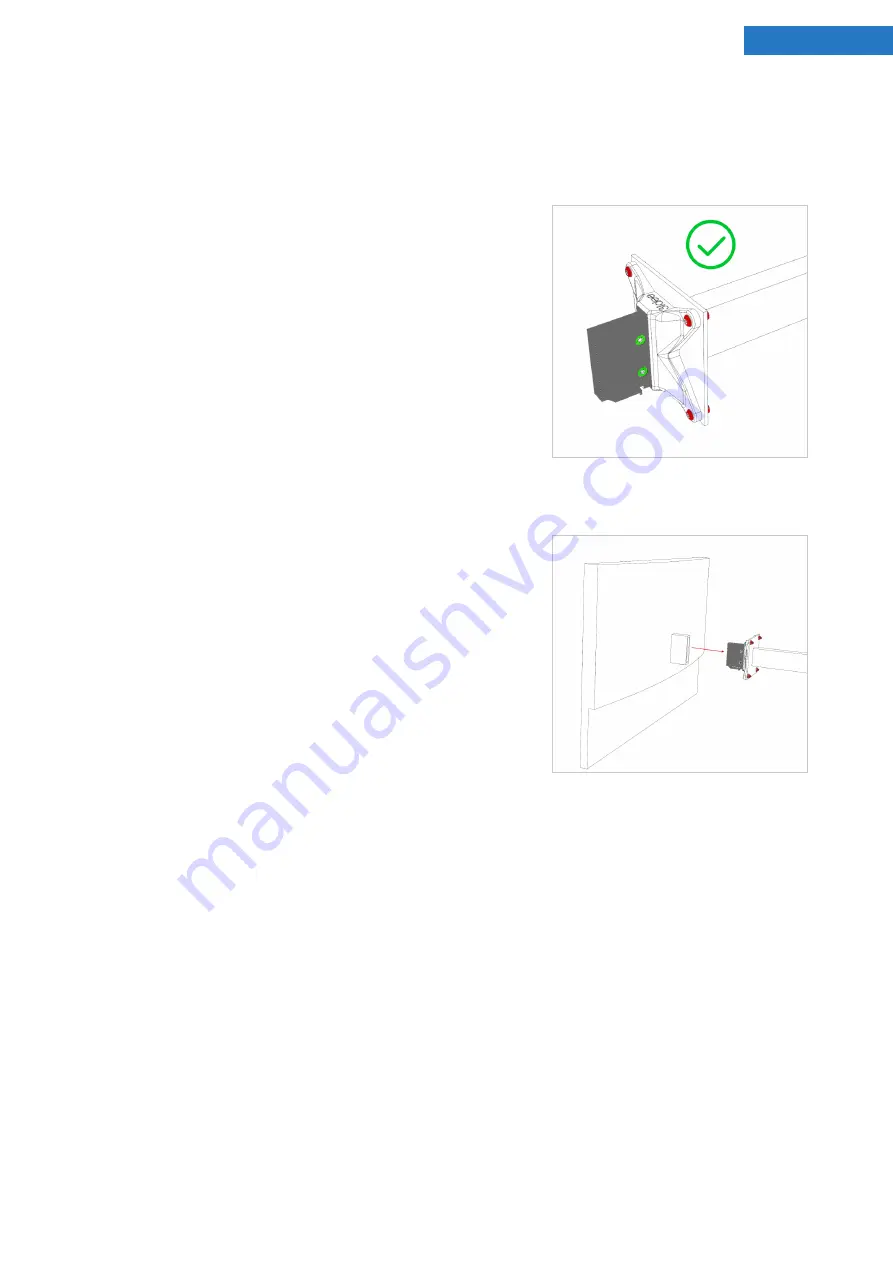
8
Assembly
instructions
Step 7
Figure 6
Once you have completed the last step, please check if all
screws are tightened. (Figure 6)
Step 8
Figure 7
Plug the monitor onto the adapter so that it audibly clicks
into place. (Figure 7)
Note:
Apply some pressure if necessary
!