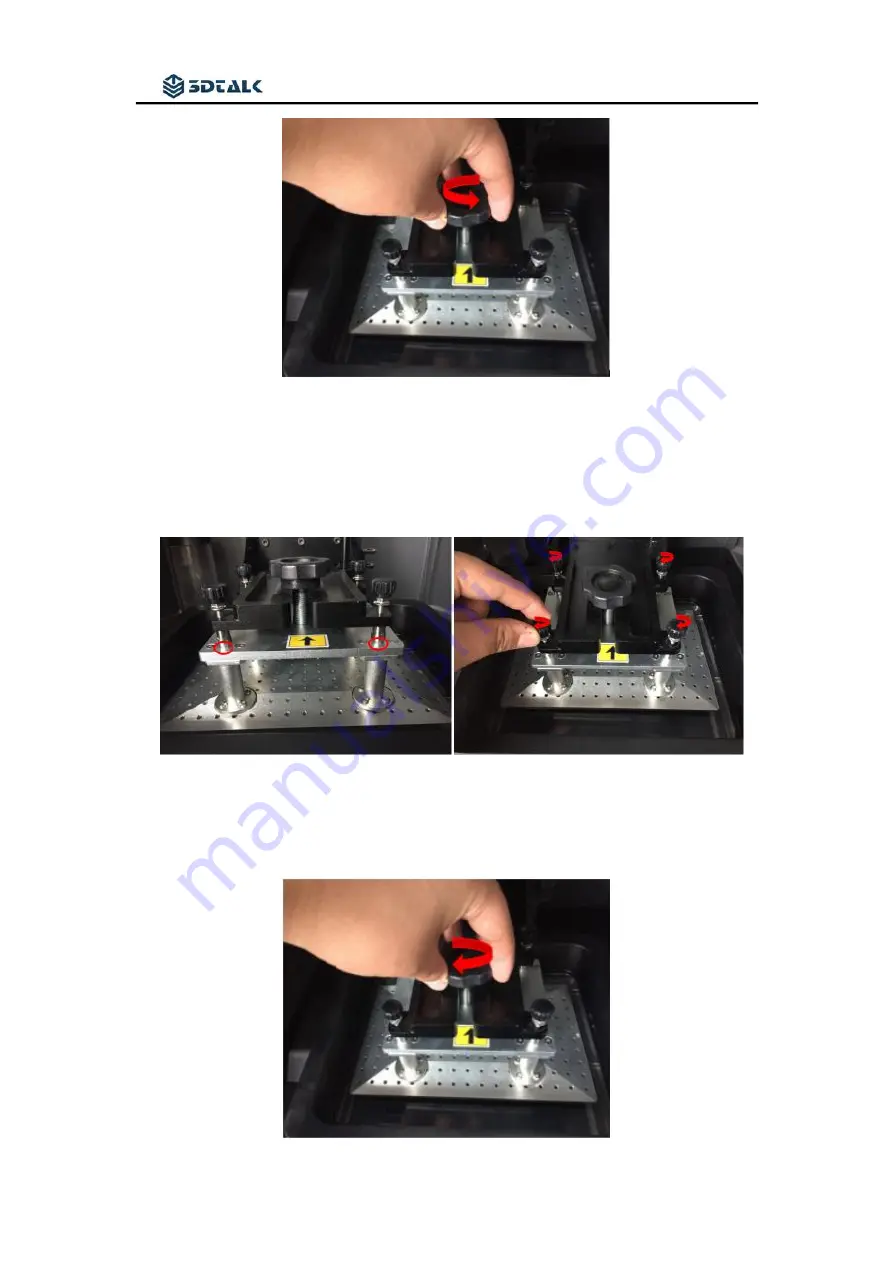
Jiangsu Ouring 3D Technology co.,Ltd
17
6. Align the four positioning pins on the Z-axis bracket with the four
positioning holes on the printing build plate. (See below pictures)
7. Rotate the four units hand screw down to ensure that the printing build
plate is completely attached to the bottom surface of the vat without sloshing
(see the picture below).
Summary of Contents for DF100
Page 1: ...Jiangsu Ouring 3D Technology co Ltd User Guide of 3DTALK DF100 Version V3 0 ...
Page 22: ...Jiangsu Ouring 3D Technology co Ltd 21 2 choose the software storage path Everyone Next ...
Page 23: ...Jiangsu Ouring 3D Technology co Ltd 22 3 Click Next button ...
Page 31: ...Jiangsu Ouring 3D Technology co Ltd 30 ...
Page 45: ...Jiangsu Ouring 3D Technology co Ltd 40 The figuration file sets thecontent ...
Page 46: ...Jiangsu Ouring 3D Technology co Ltd 41 1 ...
Page 63: ...Jiangsu Ouring 3D Technology co Ltd 58 模型编辑过程中可通过上下拖动此箭头对模型每层的 细节进行检查 ...
















































