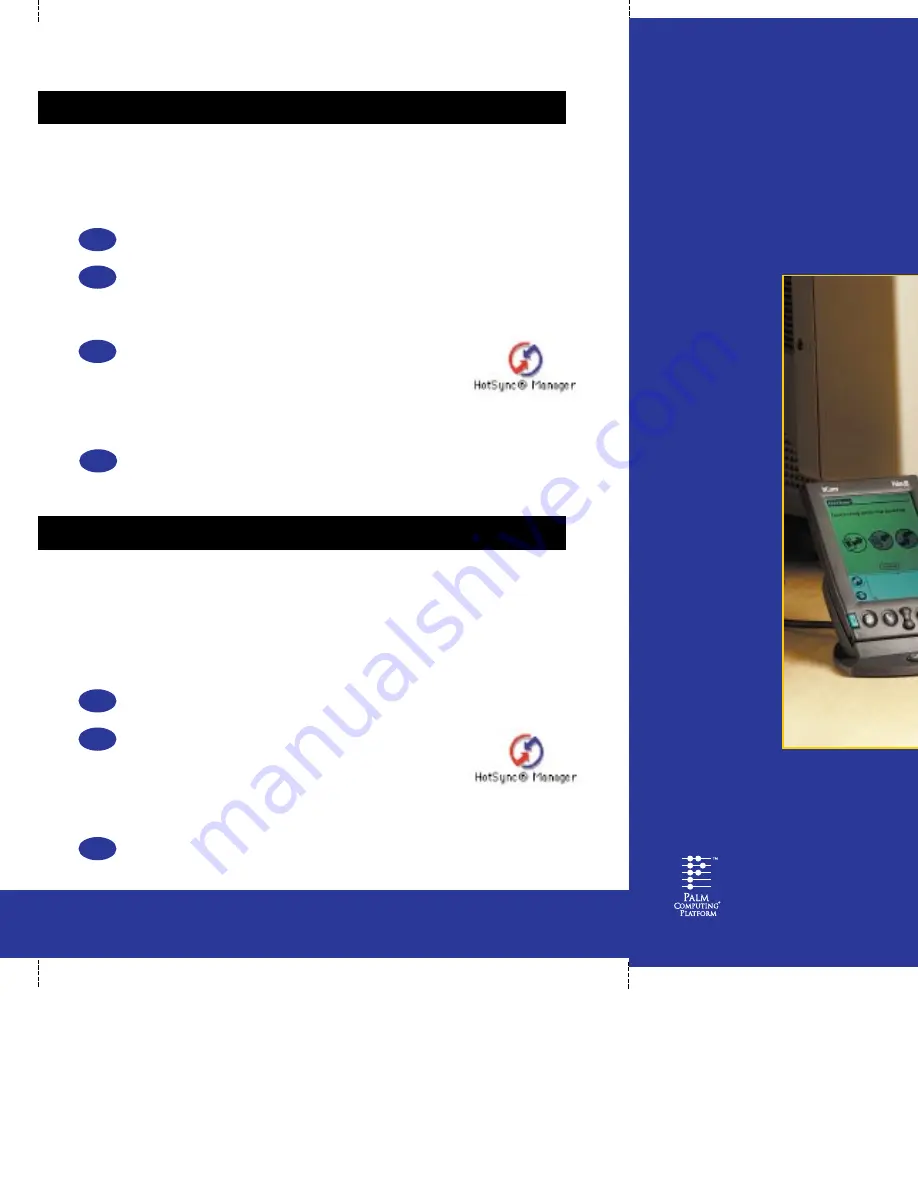
Installing applications on your handheld
You can easily expand your handheld’s capabilities by downloading any of the
thousands of freeware, shareware, and commercial applications available on the
Internet. Just follow these steps:
Download applications from www.palm.com
(or other web site).
Unstuff or unzip
the application if it is stuffed or zipped.
If you don’t have it already, you need to download UnStuffIt or an application to unzip
files, such as ZipIt.
Select the application you want to install.
•
Double-click the HotSync
®
Manager icon in the Palm folder.
•
Choose Install from the HotSync menu.
•
Drag the application files to the Install Palm Applications dialog box.
Perform a HotSync operation
to transfer the applications to your handheld.
2.
1.
3.
4.
Conduits from Palm Computing and other software providers allow you to transfer
information between more applications on your handheld and applications on
your Macintosh.
To install a conduit:
Drag the conduit file(s)
into the Conduits folder inside the Palm folder.
Configure the conduit
in the HotSync Manager application.
•
Double-click the HotSync Manager icon in the Palm folder.
•
Choose Conduit Settings from the HotSync menu.
•
Configure the conduit appropriately.
Perform a HotSync operation
to use the conduit.
Installing conduits
2.
1.
3.
The easy way for Macintosh users to ge
Palm
TM
MacP
version 2















