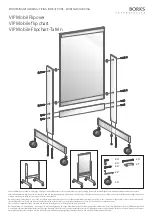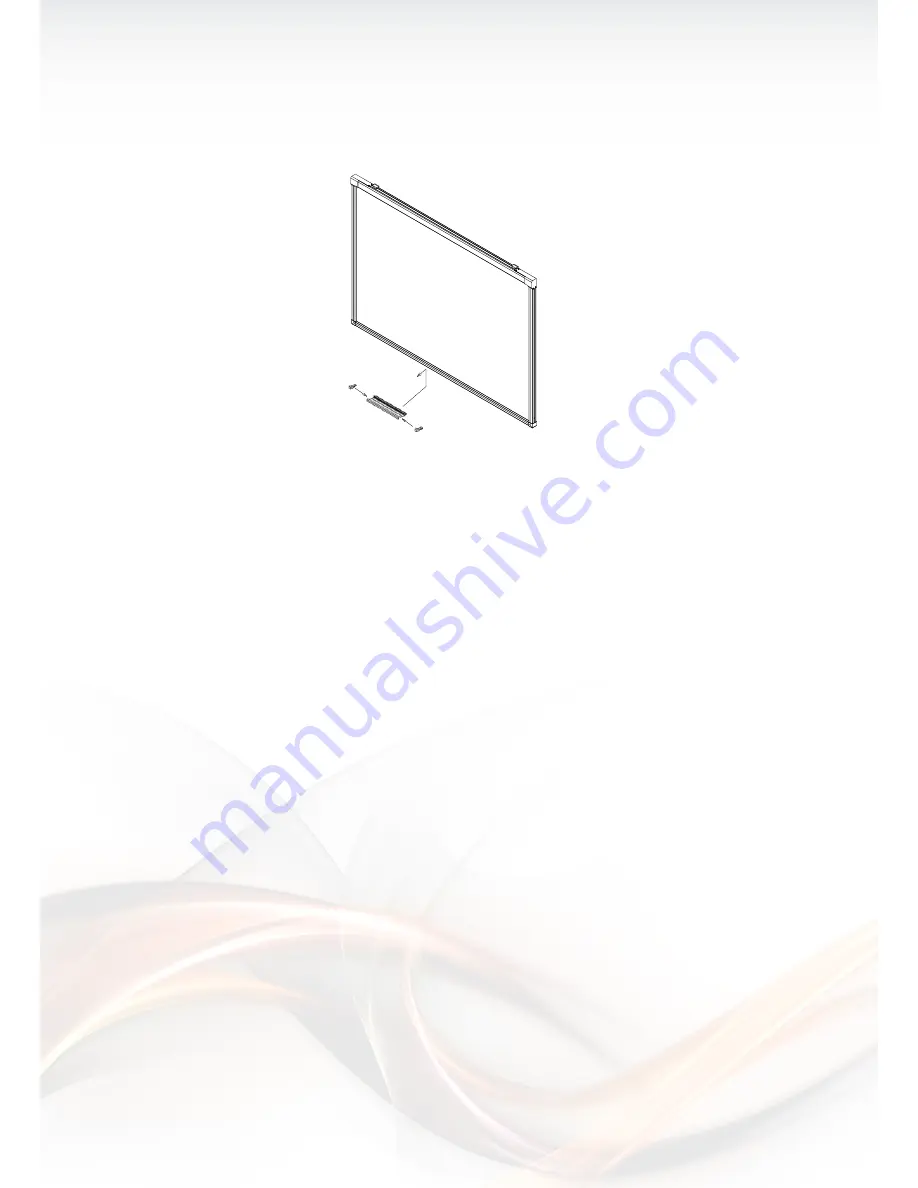
14
Installing tray:
5. Unpacking
Remove the interactive whiteboard from the packaging.
Remove protective components used in transport. If difference between an external
and an internal temperature is high,
do not use the whiteboard until 24 h after unpacking!
6. Connecting projector to power supply and image source
1. The projector is connected to the power supply via cable (included).
2. Connect the projector with D-SUB (VGA), HDMI or RJ45 cable to the image source.
3. Select input type in the projector menu, with a remote control or on the control panel.
7. Adjusting the projected image
The projected image may be adjusted by:
1. Moving the projector closer or farther from the whiteboard.
2. Using zoom in/out function on the remote control or on the control panel.
3. Changing the resolution or parameters of displayed image in the PC operating system.
8. Connecting whiteboard to your PC (USB cable)
Connect the whiteboard and wait until the drivers are installed (1 - 2 min.).
After the drivers are installed, check if the whiteboard reacts to the touch by touching any
point on the whiteboard surface.
Summary of Contents for esprit DT
Page 28: ......