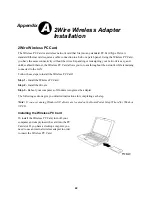9
Check your connections
With your computer completely started, verify the
POWER
and
HOME NETWORK
indicator lights on the
front of the HomePortal are green. If they are not, see “Diagnosing connection problems” on page 21.
The
BROADBAND
LINK
indicator light will not turn green until the HomePortal software has been installed and
an Internet connection has been established.
Continue from here to Step 3 “Install the HomePortal Software” on page 14.
4.
Select
The updated driver
and click
Next
.
5.
Click
Next
.
Note:
If asked to insert your
Windows
CD,
please do so and follow the on screen
instructions. If you don’t have your
Windows
CD handy, look for the Windows.cab files in the
locations listed below:
C:\WINDOWS\options\cab
C:\WINDOWS
C:\WINDOWS\system
C:\Win98
6.
Click
Finish
.
7.
Remove the CD from the CD-ROM tray, then
click
Yes
to restart your computer.