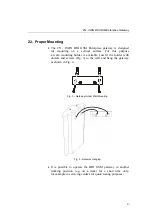2N
- ISDN BRI GSM Enterprise Gateway
GSM Indicators
The
GSM 1
and
GSM 2
indicators signal statuses of the respective
GSM modules. Whenever the 2N - ISDN BRI GSM Enterprise
gateway is started, detection of the GSM modules and SIM cards
is carried out. This process is signalled by a red LED, which goes
on a few seconds after voltage is supplied. The GSM module
detection takes a few seconds. In case a GSM module or SIM card
is absent, the red LED keeps shining. If a GSM module is not
supplied, the respective GSM LED is blinking red. After a correct
GSM module initialisation, the SIM card starts logging
into the provider's network, which is indicated by a quickly
blinking green colour. If the log-in has been successful, the LED
goes out. If not, it shines red.
In normal operation, a slowly blinking green LED indicates
establishing of an incoming or outgoing call and a permanently
green LED means a successfully established connection within
the respective GSM module.
A survey of GSM module status signalling is included in Tab. 3
GSM indicators
GSM 1 or GSM 2
LED colour / status
The module is ready and logged-in
No light
Call establishing
Green / blinking slowly 1:1
Currently made call
Green / shining
SIM card initialisation
Green / blinking quickly 1:1
Shining red
SIM card initialisation in progress
GSM module / SIM card absent
Red / shining
GSM module not supplied
Red / blinking quickly
Tab. 3 - Survey of GSM Module Status Signalling
18
Summary of Contents for ISDN BRI GSM
Page 1: ...2N ISDN BRI GSM Enterprise Gateway User Manual Version 1 1 ...
Page 4: ......
Page 8: ......
Page 46: ...2N ISDN BRI GSM Enterprise Gateway Fig 28 Incoming Call Processing Procedure 36 ...
Page 88: ...2N ISDN BRI GSM Enterprise Gateway 78 ...
Page 106: ...2N ISDN BRI GSM Enterprise Gateway 96 ...
Page 109: ...2N ISDN BRI GSM Enterprise Gateway 2005 2N TELEKOMUNIKACE a s Praha PB 1272 v 1 1 99 ...