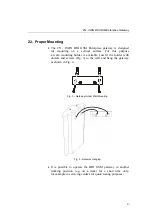2N
- ISDN BRI GSM Enterprise Gateway
Tighten the antenna connector
gently
with your hand
, never use
a wrench!
2.6. Gateway Power Supply
•
Be sure to use only the mains supply adapter that is included
in the gateway delivery.
•
Before plugging in the gateway, make sure that the mains
voltage value meets the data given on the mains adapter label.
•
Make sure that the antenna has been connected. If you connect
the gateway to the power supply without an antenna, the GSM
module transmitter might get damaged.
•
Now plug the supply adapter into a mains socket and connect
the adapter connector to the gateway, see Fig. 9. The status
indicators indicate the proper operation. For their meanings
refer to Subs. 2.9.
Fig. 9 – Supply Adapter Connection
13
Summary of Contents for ISDN BRI GSM
Page 1: ...2N ISDN BRI GSM Enterprise Gateway User Manual Version 1 1 ...
Page 4: ......
Page 8: ......
Page 46: ...2N ISDN BRI GSM Enterprise Gateway Fig 28 Incoming Call Processing Procedure 36 ...
Page 88: ...2N ISDN BRI GSM Enterprise Gateway 78 ...
Page 106: ...2N ISDN BRI GSM Enterprise Gateway 96 ...
Page 109: ...2N ISDN BRI GSM Enterprise Gateway 2005 2N TELEKOMUNIKACE a s Praha PB 1272 v 1 1 99 ...