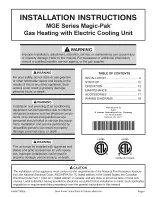Operation
Operating Procedure
► Open the heater enclosure and insert a clean dry
500cc sample cylinder into the cylinder clip.
► Close the heater enclosure and secure the latches.
► Locate the heater socket on the GCH heater and
unscrew the protection cap.
► Connect the heater plug on the control cable to the
heater socket on the GCH heater. Twist the locking
ring clockwise to lock it into place.
► Plug in the power cable into a standard auto
cigarette lighter or 12 volt power point.
► The controller display will show the approximate
cylinder temperature while heating the cylinder
to the set temperature (140°F for the GCH140
controller).
► After the cylinder has reached the desired
temperature and you are ready to take a sample,
disconnect the cable from the heater. Replace the
connector protection cap on the GCH500 connector.
► With the heater in the enclosure, begin the sample
collection process.
► After the sample is collected, remove the cylinder
from the enclosure. There is no longer any need
to heat the cylinder until the sample is ready to be
analyzed at a gas lab.
► Repeat this process to preheat the next cylinder.
The following operating procedures will guide you
through connecting the controller to the heater and pre-
heating a sample cylinder.
For best heating effi
ciency, use clean sample cylinders
and avoid stickers, labels or any material on the sides of
the cylinder. It is important that the sample cylinder make
good thermal contact with the cylinder clip. Dirt or stick-
ers on the sample cylinder will interfere with heat fl ow
from the heaters to the sample cylinder and could aff ect
performance.
During the heating process the controller continuously
monitors the four temperature sensors. The average of
the sensor’s readings is used to control the heaters. A
large diff erence between any two sensor readings is an
indication of a possible heater failure. For example a
bad heater would be detected as a warm reading on one
sensor and a cooler reading on the sensor next to the bad
heater. When an error is detected, an error or “E2” code
will show on the controller display in place of the tem-
perature reading. If the heater plug is disconnected from
the heater while power is still on, the controller display
will change to a scrolling “.” character indication that the
controller can no longer read the temperature sensors.
When the plug is reconnected, the sensors will be detect-
ed and the display will return to displaying the cylinder
temperature.
Maintenance
•
Only heat clean dry sample cylinders.
•
Do not apply power to the controller in hazardous
locations.
•
Do not connect the controller to the heater in haz-
ardous locations.
•
Do not place the heater on surfaces that may be
damaged by heat.
WARNING
The sample cylinder and metal surfaces within the
heater enclosure may be hot.
Handle the cylinder by the end valves when removing
the heated cylinder from the enclosure.
CAUTION
Keep the cylinder clip inside the heater clean and dry for
maximum effi
ciency. Use a damp cloth to wipe off debris
from the clip surface and both the inside and outside of
the heater enclosure. Avoid moisture on the connectors.
Excessive moisture may interfere with the controllers
ability to read the temperature sensors. To keep the con-
nector clean and dry, use an electronics contact cleaner
that leaves no residue and that does not harm plastics.
Note: If there is a temperature diff erence between
the cylinder and the heater assembly, it may take
several minutes before the controller reads the
correct cylinder temperature when a cylinder is fi rst
inserted into the heater.
130-0036 Rev 2,
©
copyright Microflex, LLC 2011 - 2KC Solutions is a trademark of Microflex