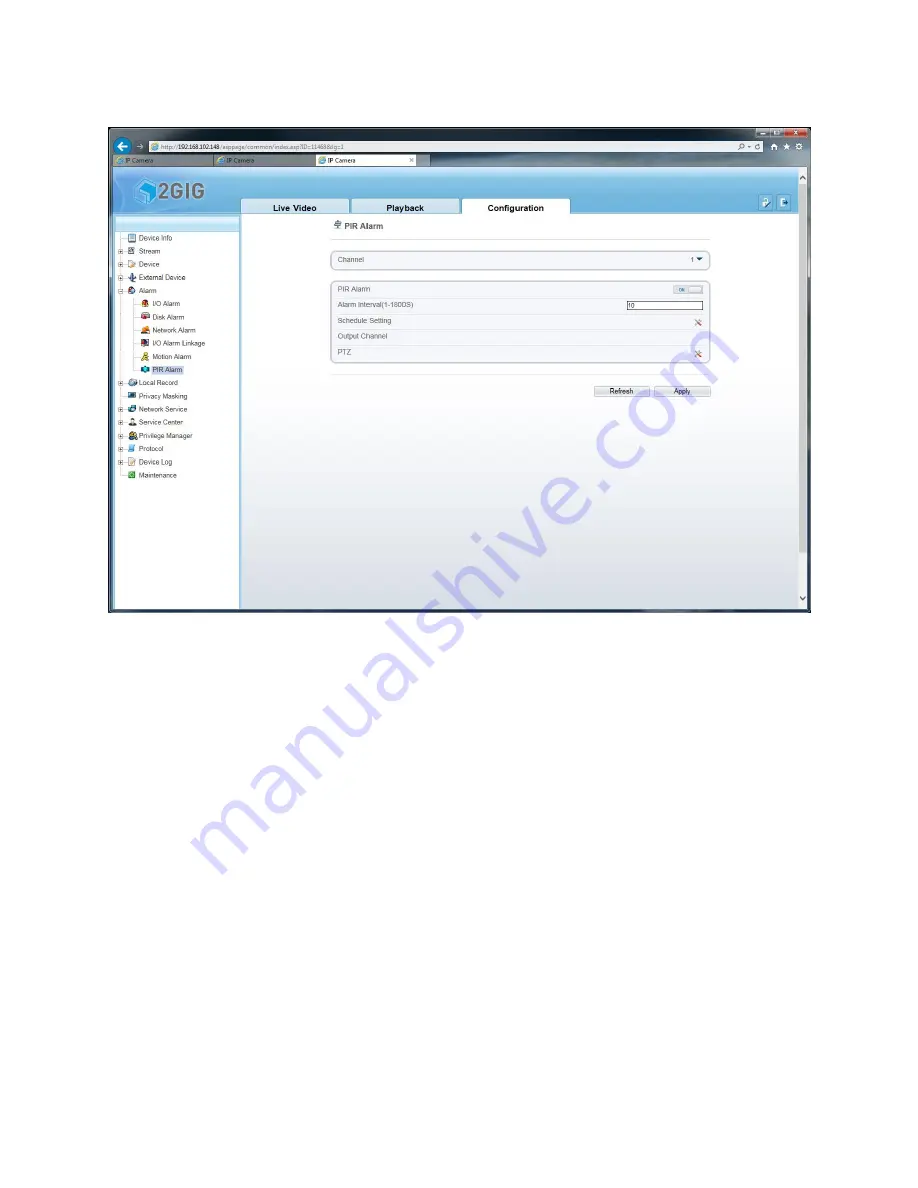
Copyright© 2015 Nortek Security & Control LLC
35
PIR Alarm (2GIG-100W only)
Enable the Passive Infrared Sensor (PIR) alarm to expand the menu settings. The PIR cannot be
programmed to detect in different zones. The PIR will detect any movement 23 feet in front of the IP
Camera. The PIR field of view is 120 degrees.
The alarm interval determines the frequency of how many times user will be alerted. Notification can be
every 10 seconds or every 86400 seconds (1 day).
The Output Channel option is not supported by the 2GIG 100W and 2GIG 250P IP Cameras.
The PTZ option is not supported by the 2GIG 100W and 2GIG 250P IP Cameras.
Click on Schedule to show a separate dialog to set a schedule.
















































