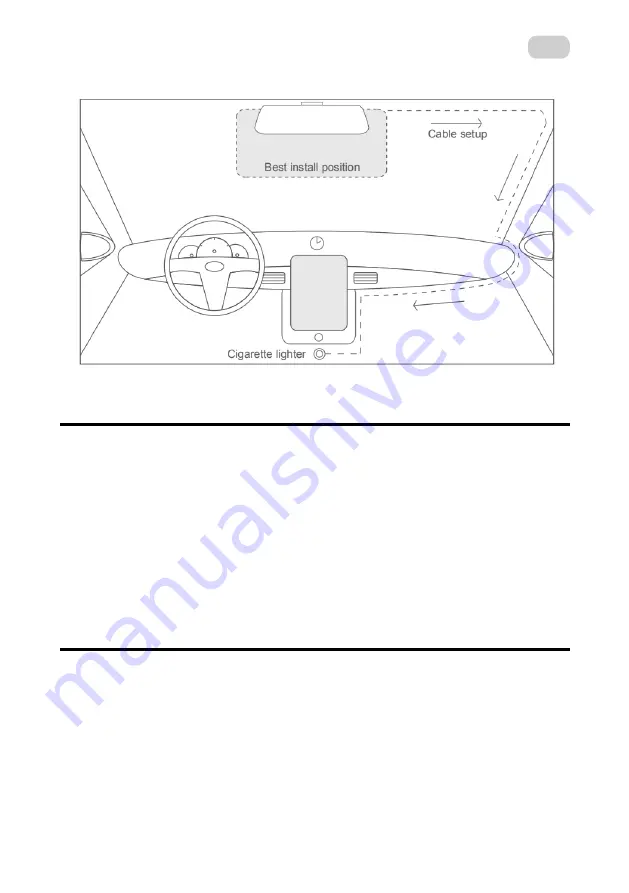
26
EN
VIDEO MODE
• Usually the camera switches on in the recording mode and the camera starts recording
video.
• In case you would like to save the recording(to lock it).press once the button”Menu/
mode.Otherwise the recordings are deleted in chronological order according to how the
memory of the card is filled up.
• To interrupt recording, briefly press the button”Power/Ok”.After this is red blinking round
light indicating recording disappears from the screen.
• When recording is stopped,to go back to the recording mode briefly press the
button”Power/Ok”. By holding the “Menu/mode“ button down for longer, you can toggle
between video recording,photo capturing and playback.
PHOTO MODE
• In photo mode you can use the dash cam the same way as you would use an ordinary
digital photo camera. Thanks to an integrated battery you can also remove the camera
from the holder for a short period to take photos. To take photos press the Button “Power/
Ok”.
• To enter the settings menu of the photo mode, briefly press the button “Menu/mode”.
By holding this button down for longer, you can toggle between video recording, photo
capturing and playback.





















