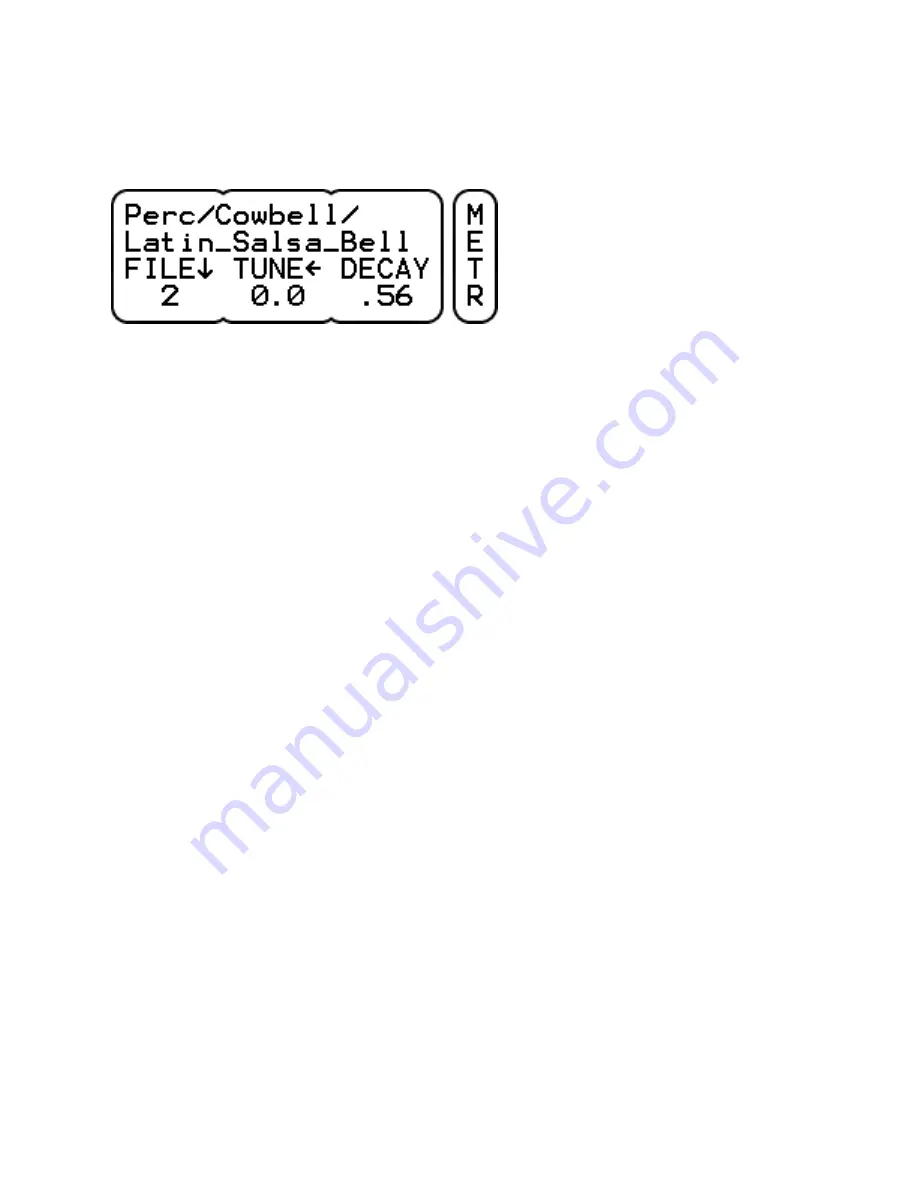
35
8
Unit-Metronome
FILE
/
FOLD
selects the sound which is played by the metronome
(see KIT-ACMP). The folder name is shown on the 1st line and the
file name on the 2nd line. Click to change between file or folder
browsing. The parameter value shows the ordinal number of each. If
the referenced sound file doesn't exist, there will be no folder name
and there will be a ? mark instead of a number.
TUNE
adjusts the pitch of the sound. The lowest pitch is -12 half
notes (one octave down), the highest pitch is dependent on the
sound encoding, upto 4 half notes is common. Click to switch
between tuning in 100 cent (half note) or 10 cent steps.
DECAY
sets the decay time (default infinite). Turn to the left to set
shorter times. This is useful to make sounds more suitable as
metronome click.
Note. The metronome sound is always played on zone 1.


























