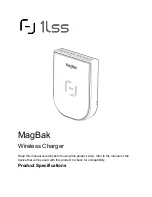Reviews:
No comments
Related manuals for MagBak MBQI-750

ACX150
Brand: MAHLE Pages: 202

C36i
Brand: AVer Pages: 17

JRV-DTC5000
Brand: Jarv Pages: 8

Dual PowerLab 8x2
Brand: Revolectrix Pages: 81

23-345
Brand: Radio Shack Pages: 4

IMPRES PMPN4527
Brand: Motorola solutions Pages: 17

MB-1016
Brand: MOBILE+ Pages: 2

APR18650M1-A
Brand: A123 Systems Pages: 97

EN 1000
Brand: Orbegozo Pages: 7

BVM0009
Brand: Jupio Pages: 2

HT608742
Brand: ABB Pages: 200

HT577406
Brand: ABB Pages: 132

HT594058
Brand: ABB Pages: 132

HT576380
Brand: ABB Pages: 132

HT576936
Brand: ABB Pages: 136

HT611550
Brand: ABB Pages: 152

HT593755
Brand: ABB Pages: 128

HT609727
Brand: ABB Pages: 152