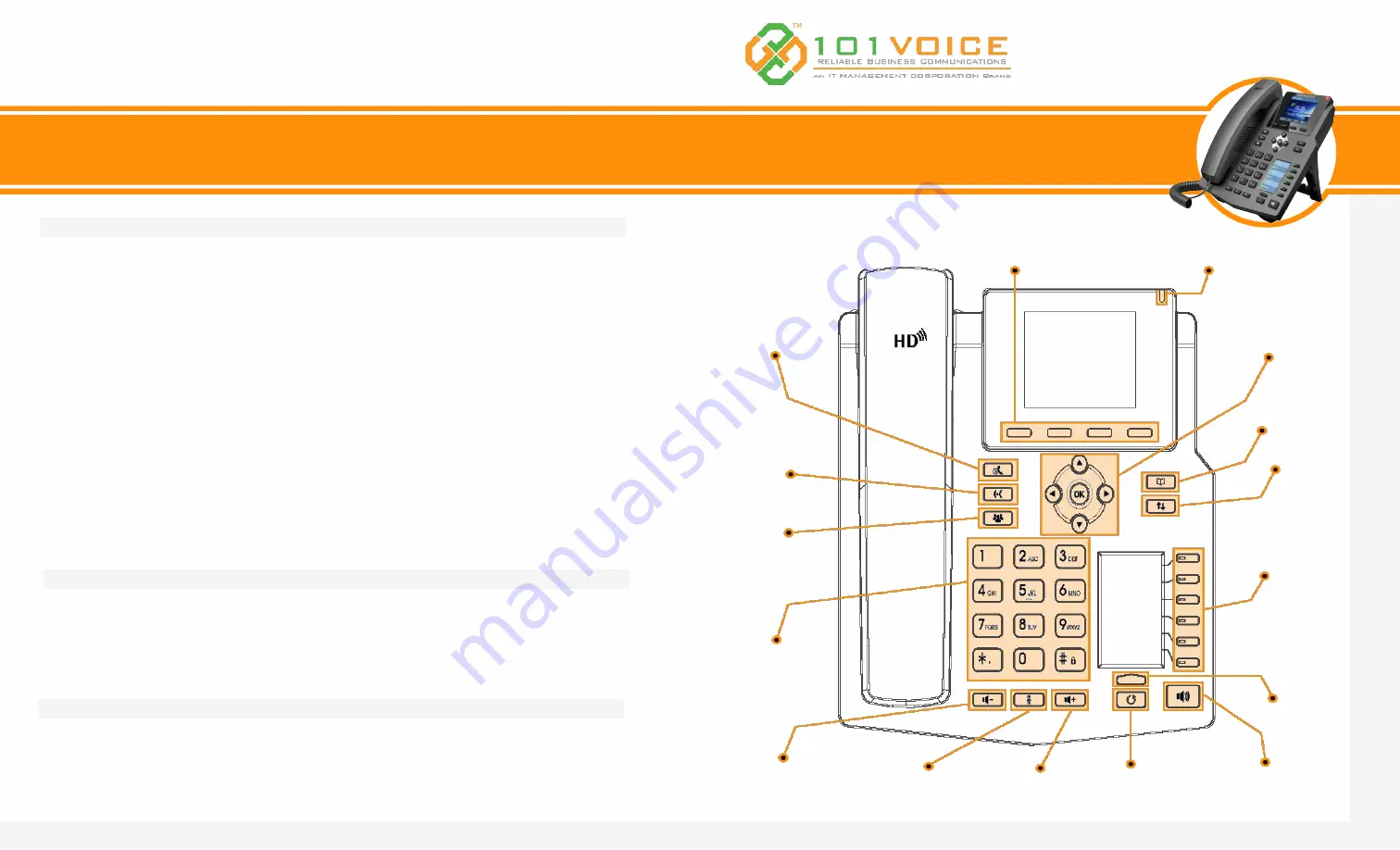
IP860G
Enterprise IP Phone
Quick User Guide
Voice Mail
Function Codes
For support, please contact us at 408-739-1000 between 8a - 5p PST.
Please email us at
if you know someone that can take
advantage of our service. We'll make sure to provide them the best service possible,
and send you a small token of appreciation for your referral.
Dial the voicemail access code (
∗
1
by default) or press the
Voicemail
Function Key. If
your telephone forwards to a mailbox, you'll be logged in automatically. If not, you'll be
asked for a mailbox and password.
Alternatively, dial
∗
2
to access the voicemail portal. Or call your telephone line from an
outside telephone, such as a mobile phone.
When you hear your voicemail greeting prompt, dial
∗
and you will access the voicemail
portal. Enter your mailbox and password, then follow the prompts to navigate the menus.
Dial
*
to return to the main menu
∗
67
,
followed by phone number : Hide Caller ID
∗
72
, followed by phone number : Set Call Forward
∗
8
, followed by phone number : Transfer to Voicemail
∗
68
:
Play Last Caller ID
∗
73
: Cancel Call Forward
∗
66
: Dial by Name Menu
Volume
High
Dialpad
H
eadset
Phonebook
Redial
Programmable
Function Keys
Indicator Light
Soft-keys
Navigation keys
+OK
Volume
Low
Microphone
Mute
For getting your Voicemail:
1.
Lift the Handset or alternatively press
Headset
or
Speaker
button
Press the
More
soft key on the below the LCD on the right Press the
MWI
soft key to get your voice mail
2.
3.
•
•
•
Tips:
•
EXT 101
...........................
Call Park
Line
...........................
Line
...........................
Line
...........................
Line
...........................
If you are using a headset that is wired or a wireless without the EHS cable, press the
headset button to make or answer calls.
Headset/EHS Support
I
f you are using the wireless headset with the EHS cable you just needs to press the
button on the headset to make or dial a call.
1.
2.
Transfer
Hold
Conference
Hands-free Speaker
Page Swith Key
101VOICE
Copyright © 101VOICE. All rights reserved.





















