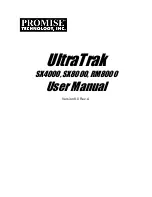NEC Storage M700 Disk Array Unit
Setup Guide
Please read this document first.
This document describes the operating procedure based on the “NEC Storage
M700 Disk Array Unit User’s Guide”.
For details, please see the pages indicated by in the “Disk Array Unit User’s
Guide”.
・
Before using this unit, please read the “Safety Precautions” attached to the unit.
・
If the setup operation for this unit is performed by a maintenance service company,
check with maintenance personnel regarding the scope of work to be performed.
856-857541-101-A
12/2012 Ver.1