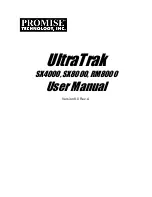P9000 for Business Continuity Manager
Software User Guide
Abstract
This manual describes how to use the following program products: HP StorageWorks P9000 for Business Continuity Manager
Software, HP StorageWorks P9000 for Business Continuity Manager Extended CT Group Software, and HP StorageWorks
P9000 for Business Continuity Manager Continuous Access Journal 4x4 Extended CT Software.
HP Part Number: T5253-96059
Published: October 2011
Edition: Eleventh
Summary of Contents for HPE XP P9500
Page 289: ...Using a 2DC Configuration 289 ...
Page 320: ... YKQUERY YKRESYNC FORWARD YKEWAIT GOTO DUPLEX 320 Maintenance and Troubleshooting Operations ...
Page 325: ... YKQUERY YKRESYNC FORWARD YKEWAIT GOTO DUPLEX Using a Delta Resync Configuration 325 ...
Page 418: ... YKQUERY YKMAKE SELECT COND 418 Maintenance and Troubleshooting Operations ...
Page 469: ...Defining a route list 469 ...
Page 490: ...Figure 121 Example of defining an EXCTG To specify an EXCTG ID 490 Using the ISPF panels ...
Page 576: ...576 Troubleshooting ...
Page 588: ...588 Defining Command Devices in Non basic Configurations ...