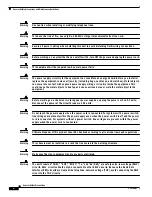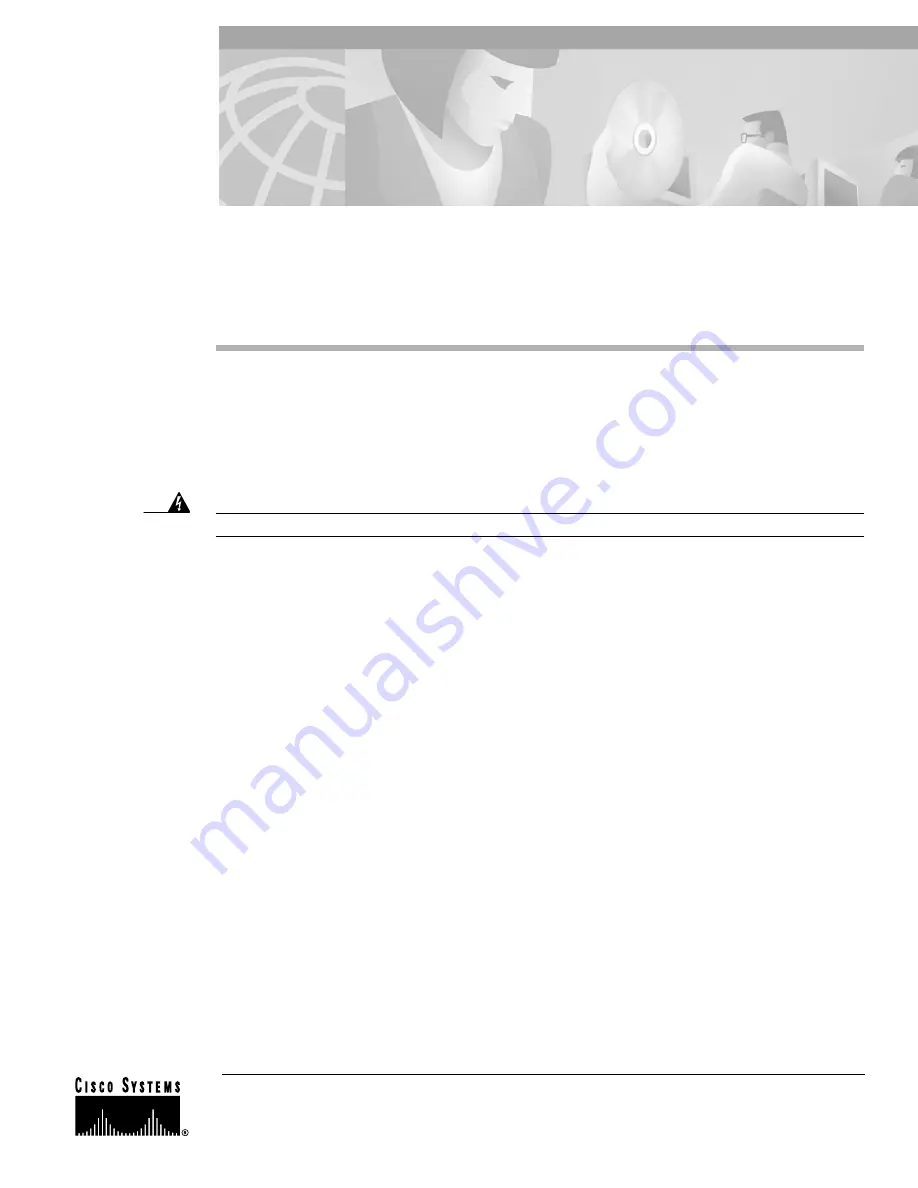
Corporate Headquarters:
Copyright © 2002. Cisco Systems, Inc. All rights reserved.
Cisco Systems, Inc., 170 West Tasman Drive, San Jose, CA 95134-1706 USA
Cisco 6015 DSL Interface Module FRU
Installation and Replacement Notes
Product Number: 6015-48XDSL-I/F=
This document provides an overview of and installation and replacement procedures for the Cisco 6015
digital subscriber line (DSL) interface module. The DSL interface module is a field-replaceable
unit (FRU).
Warning
Only trained and qualified personnel should be allowed to install, replace, or service this equipment.
Contents
This document includes the following sections:
•
•
Part and Tool Requirements, page 4
•
General Safety Precautions and Maintenance Guidelines, page 5
•
Removing and Installing the DSL Interface Module, page 11
•
Standards and Certifications, page 15
•
Related Documentation, page 16
•
Obtaining Documentation, page 16
•