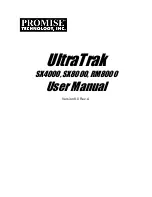RAID Subsystem DVA-08E, -08K, -16K
DVA-08E | DVA-08K | DVA-16K
cs
Průvodce rychlou instalací
de
Schnellstartanleitung
en
Quick Installation Guide
es
Guía de instalación rápida
fr
Guide d'installation rapide
it
Guida all'installazione rapida
nl
Beknopte installatiehandleiding
pl
Instrukcja szybkiej instalacji
pt
Guia de Instalação Rápida
ru
Руководство по быстрой установке
sv
Snabbinstallationshandbok
zh
快速安装指南