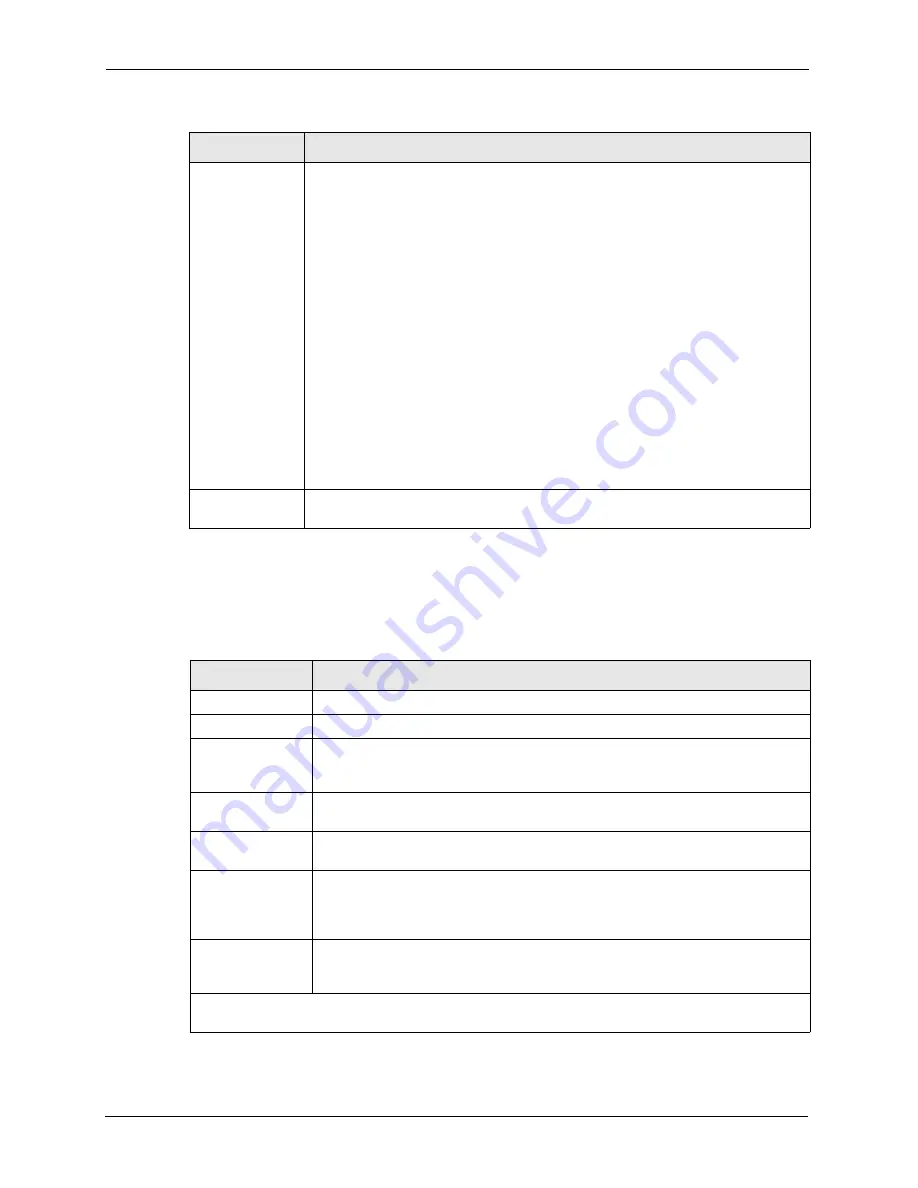
ZyWALL 5 User’s Guide
418
Chapter 28 LAN Setup
Use the instructions in the following table to configure TCP/IP parameters for the LAN port.
Note:
LAN and DMZ IP addresses must be on separate subnets.
First DNS Server
Second DNS
Server
Third DNS Server
The ZyWALL passes a DNS (Domain Name System) server IP address (in the
order you specify here) to the DHCP clients.
Select
From ISP
if your ISP dynamically assigns DNS server information (and the
ZyWALL's WAN IP address). The
IP Address
field below displays the (read-only)
DNS server IP address that the ISP assigns.
Select
User-Defined
if you have the IP address of a DNS server. Enter the DNS
server's IP address in the
IP Address
field below. If you chose
User-Defined
, but
leave the IP address set to 0.0.0.0,
User-Defined
changes to
None
after you save
your changes. If you set a second choice to
User-Defined
, and enter the same IP
address, the second
User-Defined
changes to
None
after you save your changes.
Select
DNS Relay
to have the ZyWALL act as a DNS proxy. The ZyWALL's LAN IP
address displays in the I
P Address
field below (read-only). The ZyWALL tells the
DHCP clients on the LAN that the ZyWALL itself is the DNS server. When a
computer on the LAN sends a DNS query to the ZyWALL, the ZyWALL forwards the
query to the ZyWALL's system DNS server (configured in menu 1) and relays the
response back to the computer. You can only select
DNS Relay
for one of the three
servers; if you select
DNS Relay
for a second or third DNS server, that choice
changes to
None
after you save your changes.
Select
None
if you do not want to configure DNS servers. If you do not configure a
DNS server, you must know the IP address of a machine in order to access it.
DHCP Server
Address
If
Relay
is selected in the
DHCP
field above, then type the IP address of the actual,
remote DHCP server here.
Table 161
Menu 3.2: LAN TCP/IP Setup Fields
FIELD
DESCRIPTION
TCP/IP Setup:
IP Address
Enter the IP address of your ZyWALL in dotted decimal notation
IP Subnet Mask
Your ZyWALL will automatically calculate the subnet mask based on the IP
address that you assign. Unless you are implementing subnetting, use the subnet
mask computed by the ZyWALL.
RIP Direction
Press [SPACE BAR] and then [ENTER] to select the RIP direction. Options are:
Both
,
In
Only
,
Out Only
or
None
.
Version
Press [SPACE BAR] and then [ENTER] to select the RIP version. Options are:
RIP-1
,
RIP-2B
or
RIP-2M
.
Multicast
IGMP (Internet Group Multicast Protocol) is a session-layer protocol used to
establish membership in a Multicast group. The ZyWALL supports both IGMP
version 1 (
IGMP-v1
) and version 2 (
IGMP-v2
). Press [SPACE BAR] and then
[ENTER] to enable IP Multicasting or select
None
(default) to disable it.
Edit IP Alias
The ZyWALL supports three logical LAN interfaces via its single physical Ethernet
interface with the ZyWALL itself as the gateway for each LAN network. Press
[SPACE BAR] to select
Yes
and
then press [ENTER] to display menu 3.2.1
When you have completed this menu, press [ENTER] at the prompt [Press ENTER to Confirm…] to
save your configuration, or press [ESC] at any time to cancel.
Table 160
Menu 3.2: DHCP Ethernet Setup Fields
FIELD
DESCRIPTION
Содержание ZyXEL ZyWALL 5
Страница 1: ...ZyWALL 5 Internet Security Appliance User s Guide Version 3 64 3 2005 ...
Страница 2: ......
Страница 26: ...ZyWALL 5 User s Guide 24 ...
Страница 44: ...ZyWALL 5 User s Guide 42 ...
Страница 86: ...ZyWALL 5 User s Guide 84 Chapter 3 Wizard Setup ...
Страница 96: ...ZyWALL 5 User s Guide 94 Chapter 4 LAN Screens ...
Страница 102: ...ZyWALL 5 User s Guide 100 Chapter 5 Bridge Screens ...
Страница 130: ...ZyWALL 5 User s Guide 128 Chapter 7 WAN Screens Figure 45 WAN PPPoE Encapsulation ...
Страница 138: ...ZyWALL 5 User s Guide 136 Chapter 7 WAN Screens Figure 50 Dial Backup Setup ...
Страница 144: ...ZyWALL 5 User s Guide 142 Chapter 7 WAN Screens ...
Страница 152: ...ZyWALL 5 User s Guide 150 Chapter 8 DMZ Screens ...
Страница 174: ...ZyWALL 5 User s Guide 172 Chapter 10 Firewall Screens Figure 68 Creating Editing A Firewall Rule ...
Страница 179: ...ZyWALL 5 User s Guide Chapter 10 Firewall Screens 177 Figure 73 My Service Rule Configuration ...
Страница 220: ...ZyWALL 5 User s Guide 218 Chapter 13 Introduction to IPSec ...
Страница 238: ...ZyWALL 5 User s Guide 236 Chapter 14 VPN Screens Figure 110 VPN Rules IKE Network Policy Edit ...
Страница 261: ...ZyWALL 5 User s Guide Chapter 15 Certificates 259 Figure 122 My Certificate Details ...
Страница 280: ...ZyWALL 5 User s Guide 278 Chapter 16 Authentication Server Figure 133 Local User Database ...
Страница 317: ...ZyWALL 5 User s Guide Chapter 19 Bandwidth Management 315 ...
Страница 318: ...ZyWALL 5 User s Guide 316 Chapter 19 Bandwidth Management ...
Страница 352: ...ZyWALL 5 User s Guide 350 Chapter 21 Remote Management ...
Страница 366: ...ZyWALL 5 User s Guide 364 Chapter 23 Logs Screens Figure 188 Log Settings ...
Страница 389: ...ZyWALL 5 User s Guide Chapter 24 Maintenance 387 Figure 210 Restart Screen ...
Страница 390: ...ZyWALL 5 User s Guide 388 Chapter 24 Maintenance ...
Страница 416: ...ZyWALL 5 User s Guide 414 Chapter 27 WAN and Dial Backup Setup ...
Страница 432: ...ZyWALL 5 User s Guide 430 Chapter 30 DMZ Setup ...
Страница 492: ...ZyWALL 5 User s Guide 490 Chapter 37 System Information Diagnosis ...
Страница 508: ...ZyWALL 5 User s Guide 506 Chapter 38 Firmware and Configuration File Maintenance ...
Страница 520: ...ZyWALL 5 User s Guide 518 Chapter 40 Remote Management ...
Страница 536: ...ZyWALL 5 User s Guide 534 Chapter 42 Troubleshooting Figure 343 Java Sun ...
Страница 564: ...ZyWALL 5 User s Guide 562 Appendix C IP Subnetting ...
Страница 570: ...ZyWALL 5 User s Guide 568 Appendix E PPTP ...
Страница 571: ...ZyWALL 5 User s Guide 569 ...
Страница 572: ...ZyWALL 5 User s Guide 570 ...
Страница 590: ...ZyWALL 5 User s Guide 588 Appendix G Triangle Route ...
Страница 620: ...ZyWALL 5 User s Guide 618 Appendix J Importing Certificates ...
Страница 622: ...ZyWALL 5 User s Guide 620 Appendix K Command Interpreter ...
Страница 628: ...ZyWALL 5 User s Guide 626 Appendix L Firewall Commands ...
Страница 632: ...ZyWALL 5 User s Guide 630 Appendix M NetBIOS Filter Commands ...
Страница 638: ...ZyWALL 5 User s Guide 636 Appendix O Brute Force Password Guessing Protection ...
Страница 660: ...ZyWALL 5 User s Guide 658 Appendix Q Log Descriptions ...




































